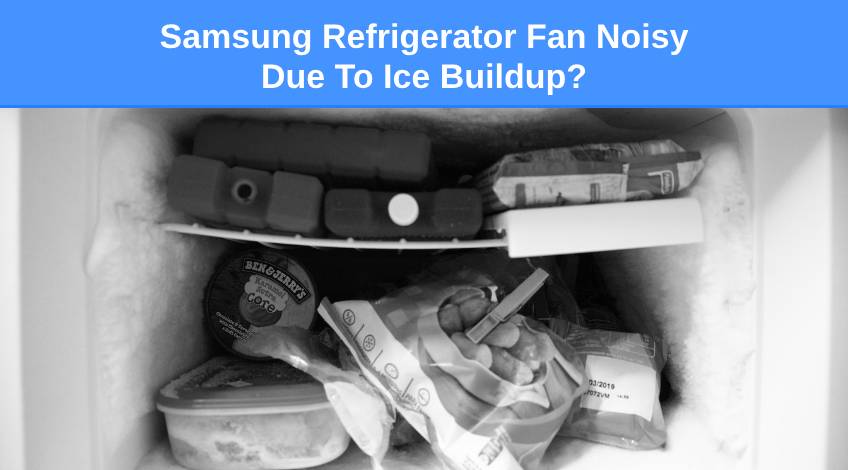
Samsung Refrigerator Fan Noisy Due To Ice Buildup? (how to fix)
Once you’ve identified that the noise coming from your Samsung refrigerator is caused by the fan. Or more specifically ice blocking the fan, you can start to clear it and prevent it from happening again.
In this article, we look at all of the reasons that might cause this noise, explain what causes the ice to build up and offer solutions to these problems.
What Causes The Fan On A Samsung Refrigerator To Become Noisy?
There are several reasons why the fan on your Samsung refrigerator might become noisy which include;
| Probable Cause | Solution |
| Fan Hitting Ice Build Up | Defrost the fan to remove the ice build up |
| Ice Build Up Obstructing Fan | Check and; unclog the drain hole, clear obstructed air vents, replace a faulty door seal, remove any moisture caused by condensation, ensure all foods are covered and defrost the refrigerator |
| Unlevel Refrigerator | Check the level and adjust the feet accordingly |
| Damaged Fan Blade | Check and replace the damaged fan blade |
Let’s take a closer look at each of these issues;
Ice Build Up Obstructing Fan

There are a few reasons that can cause ice to build up around the fan and cause an obstruction. They include;
Clogged Drain Hole
If ice starts to build up in the refrigerator’s drain hole, the water that usually drains away through the drain hole will accumulate in the pantry tray at the bottom of the fridge.
That water will evaporate and then condense around the fan and other areas of the fridge. This could very likely be the cause of your ice build up.
You will need to free the drain hole and there are two ways to achieve this, which are;
- With Boiling Water
To clear the drain hole using boiling water, you will need a syringe. Carefully draw the boiling water into the syringe and then force it into the drain hole. Allow the water to sit for 2 to 3 minutes before syphoning it out using the same syringe. - With Hot Copper Wire
You will need a piece of copper wire about 6 inches in length and 3mm in diameter. You then need to wrap the wire around the drain hole after first heating it up. This can be done using a heater tube or carefully holding the copper wire over a small flame until it gets warm enough to melt ice but not so warm that it will cause any damage to the plastic interior of the fridge.
Uncovered Food Releasing Moisture
Leaving uncovered foods and drinks in the refrigerator can lead to them releasing moisture. Anything from soups, milk, water, raw meat, cut fruit or wet vegetables could potentially create moisture to condense around the fan.
If this is what’s causing the issue, defrost the fridge to remove the ice first. Then, in future ensure that all foods and liquids are covered before placing them in the refrigerator.
You should also ensure that anything you place in the fridge is cooled down first. Never put freshly cooked food directly into the refrigerator without allowing it to cool down properly first.
Condensation In The Pantry Tray
At the bottom of your Samsung fridge is the pantry tray which often collects water from condensation or drain overflow. If there is an excessive amount of water in the pantry tray, it will condensate onto the fan and then ice up.
Remove the pantry tray and clear any water regularly to prevent this from continuing to be a problem.
Air Vents Blocked
There are air vents inside your refrigerator which allow a steady flow of air around the appliance. This air flow assists in the regular defrosting that takes place in your Samsung refrigerator every 6 to 12 hours.
Over time these vents can become blocked with dirt, debris or food crumbs etc.
You should clean the vents using a vacuum to remove any accumulated dirt, dust or food particles. Ensure that foods are not stored too closely to the vents to prevent this from happening again.
Faulty Or Damaged Door Seal
The door seal on your Samsung refrigerator is designed to form a tight seal to prevent warm air entering the fridge and keep cold air in. If the door seal has accumulated dirt or gunge that is preventing it from closing properly or there is damage to the rubber seal, it can cause warm air to enter which will condense and lead to a build up of ice.
You will need to check the door seal and clean any dirt or debris to ensure the door closes correctly. If the door seal is damaged or worn, it will need to be replaced.
Fan Hitting Ice Build Up Caused by Other Components

In some cases, problems with certain components in the refrigerator can cause the fan to get caught up with an ice accumulation. Parts like;
The Evaporator Fan
If the evaporator fan becomes defective it is likely to make a noise when operating. If you suspect the evaporator fan is the cause of the problem, we recommend contacting a technician to investigate further.
The Condenser Fan
Over time the condenser coils and condenser fan can become covered in dust which can impede their operation. You can get a commercial refrigerator condenser cleaner or brush to carry out a precise clean.
This should then prevent excess ice accumulation around the fan.
The Thermistor
The thermistor helps regulate the temperature of the fridge and if it becomes defective, it can cause excess ice to accumulate around the fan.
You can check the thermistor for continuity using a multimeter and if it proves to be faulty, it will need to be replaced.
The Thermostat
The thermostat works in much the same way as the thermistor and if it develops a fault, it could cause ice to build up around the fan. You will need to check the thermostat for continuity and replace it if it fails the test.
How To Defrost A Samsung Refrigerator

Now you know what’s likely to have caused the noisy problem and you have remedied the causes, it’s time to remove the offending ice and eliminate the noisy issue.
You will need to defrost the appliance which can be achieved in a number of ways.
Forced Defrost
The first thing to do is to enter the diagnostic mode which can be accessed by pressing and holding the light + freezer or power freeze + fridge buttons until you hear a beep (usually around 10 seconds).
That beep lets you know the fridge is in diagnostic mode and you can now select one of two defrost settings which are RD which just defrosts the fridge or FD which defrosts the fridge and freezer.
You then need to wait for anywhere between 20 to 60 minutes depending on how much ice there is. Once the defrost has completed, there will be another beep.
Manual Defrost
The other way to defrost the fridge is manually and if you choose the manual option, the first thing to do is disconnect the power supply or turn the fridge off. You can then wait for as long as it takes for all of the ice to melt (this can take up to 24 hours depending on how much ice has accumulated).
Or you can help it on its way by doing the following;
- Empty The Fridge
Before starting the defrost process you need to remove all of the contents from the fridge first. - Place Bowls Of Hot Water On The Shelves
You can help speed up the thawing process by placing bowls of hot water on the shelves of the fridge. You will need to replace the hot water as it cools down. - Use A Hairdryer
If you decide to use a hairdryer, take care to keep the nozzle at least 5 inches away from the walls of the fridge and keep the nozzle moving at all times to prevent damage to the plastic interior of the fridge. - Use A Steamer
If you have a hand-held steamer this is a much safer option than using a hairdryer. - Keep The Door Open
Allow warm air from your kitchen to enter the fridge by keeping the door open as you defrost it manually (the door should remain closed if you run a forced defrost). - Run A Portable Fan
With the fridge door open, direct a portable fan to blow warm air into the fridge to expedite the melting process.
Other Potential Causes
If the fan is still noisy after removing the ice, it could be because:
You Have An Unlevel Refrigerator
If the fan is making excessive noise and there is no visible ice causing an obstruction, there’s a good chance that the appliance hasn’t been seated on a level floor.
You can check the level using a spirit level, check front to back and side to side. If the appliance proves to be unlevel, adjust the feet to level it up.
This should cause the fan to spin freely and remove that vibrating noise.
You Have A Damaged Fan Blade
If the fan blade has been damaged in any way, it will not have the ability to force cold air over the condenser coils. This is problematic for the running of the fridge and will also cause the fan to be noisy.
SEE ALSO: Loud Samsung Refrigerator Fan Noise? (just do this)
Frequently Asked Questions
If the fan on your Samsung refrigerator keeps icing up it is probably because; the drain hole is clogged, moisture from uncovered food and drink is creating condensation, the vents are blocked, the door seal is dirty or damaged or there is a component failure.
If there is ice building up around the fan in your freezer, it is probably because the evaporator fan is blocked.
If your Samsung fridge has ice build up it could be caused by the door being left open for too long, a defective door seal, the drain hole is blocked, the vents are blocked or one of the internal components has failed.




