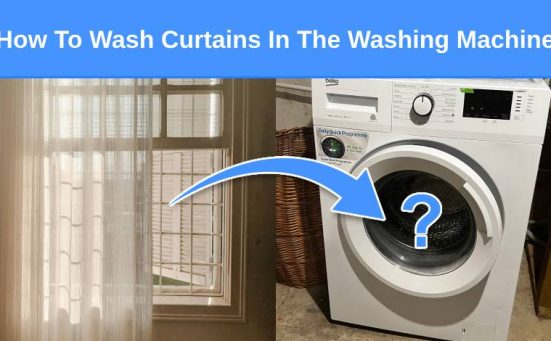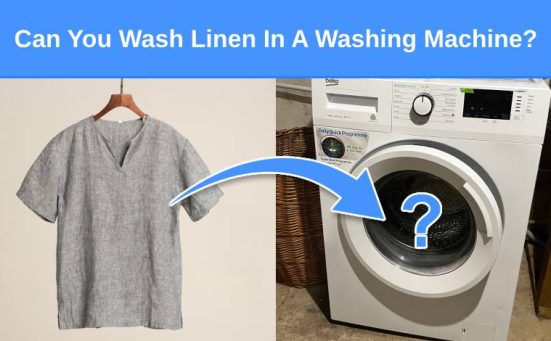5E Error On Your Samsung Washing Machine? (here’s why & what to do)
If you own a Samsung washing machine and it’s displaying the 5E error code it indicates that the appliance has a water drain error. This means the appliance has tried to drain water from the drum for 10 minutes and the water level hasn’t drained to a predetermined level.
Or the washer thinks there is still water in the drum, to find out more and how to clear this problem, keep reading.
What Causes The 5E Error Code On A Samsung Washing Machine?
There are a few reasons that could cause the 5E error code to be displayed which include;
| Probable Cause | Solution |
|---|---|
| Clogged Drain Filter | Inspect and clean the drain filter |
| Blocked Drain Hose | Inspect and clear any blockage from the drain hose |
| Blocked Waste Pipe | Remove any blockage from the sink waste pipe |
| Defective Pressure Switch | Inspect and replace the pressure switch if necessary |
Let’s take a closer look at each of these faults;
Clogged Drain Filter

If your Samsung washing machine is displaying the 5E error code and you can see water in the drum, there’s a strong possibility that there’s a problem within the drainage system. The first place to check is the drain filter which is located at the front of the appliance behind a flap at the bottom (consult your user manual for model specific location).
Before removing the drain filter you should place a bowl or tray in front to catch any escaping water. This is especially necessary if you can actually see water in the drum. You might want to place a few towels around the floor to soak up any spillage.
You then need to unscrew the filter carefully part of the way. Once your container is full, close the filter and empty the container. Repeat this process until all of the water has been removed from the drum.
You should then remove the filter by unscrewing it completely and pull it from its housing. Wash the filter under fast running water and check for any foreign objects like;
- Keys
- Coins
- Screws
- Nails
- Hair Pins
- Buttons
That might have become lodged in the filter or filter housing. If the filter was clogged, this should have solved it and the washer should work properly again.
Blocked Drain Hose

If the filter wasn’t clogged and the drum still has water visible, you have to assume the problem is due to a blocked drain hose. To check this remove the drain hose from the standpipe or disconnect it from under the sink.
Then run a plumber’s snake through the hose to remove any blockages. Take care because once a blockage is removed, all of the water left in the drum will gush out. You should have a bucket on hand to catch any water.
In some cases, the drain hose has been incorrectly positioned which prevents the water from draining properly. If the washer is connected under the sink into the waste pipe, you need to ensure that the blanking cap has been removed.
The drain hose needs to be pushed onto the spigot correctly and the hose clamp has been screwed up tightly. Ensure there are no kinks or bends in the drain hose.
If the drain hose is connected to a standpipe, it needs to be at least 60 cm above the floor and the drain hose shouldn’t be pushed into the standpipe for more than 15 cm. Ensure there are no kinks or bends in the drain hose.
Blocked Waste Pipe
If there is water visible in the drum and the drain hose or filter weren’t blocked, it could be the waste pipe that’s causing the problem. This is more common if the washer is connected to the sink’s waste pipe.
You can check this by filling the sink and checking that it drains away smoothly. If it takes an extraordinarily long time to drain or it doesn’t drain at all, the sink waste pipe is blocked.
You can clear this using a plunger, plumber’s snake or commercial drain cleaner. Once the sink waste pipe has been cleared of any blockage the washing machine should be reset (see below) to remove the 5E error code and then try a short rinse and drain cycle to ensure it is running properly again.
Defective Pressure Switch
If there is no sign of any water in the drum but the 5E error code has been displayed, the problem is almost certainly going to be a faulty pressure switch.
The pressure switch is located at the top of the machine attached to one of the side walls. It has a thin tube that runs into a plastic chamber which is connected to the bottom of the drum.
As the drum fills with water, the air is forced up the chamber and into the tube until it eventually activates the pressure switch. This notifies the control board that there is sufficient water in the drum for the wash cycle to commence.
After the wash and rinse cycles are completed, the air pressure changes in the drum which causes another reaction within the pressure switch that notifies the control board that the drum is free from water and it’s safe to allow the door to open.
There are multiple issues that could result in the pressure switch sending an incorrect message to the control board. The thin tube that allows air to travel through and into the pressure switch could become damaged. Or the chamber that connects to the drum could become clogged with detergent or the pressure switch itself could fail.
Whilst it is fairly easy to check and replace the pressure switch and its component parts, it does involve dismantling the appliance. I recommend contacting Samsung directly if your appliance is still under warranty or a technician if the warranty has expired.
You can contact Samsung by going on their website and following the relevant instructions.
How To Reset A Samsung Washing Machine

After performing any of the repairs mentioned in this article you may need to reset your Samsung washing machine to remove the error code from the display screen. To perform a reset all you need to do is;
- Disconnect the power supply by unplugging the appliance or flipping the circuit breaker to the off position.
- Allow any residual electricity to discharge by waiting 10 to 15 minutes.
- Reconnect the power supply.
That’s it, the error code will have disappeared and the washer will function as normal.
SEE ALSO: Samsung Washing Machine dE Error Code? (here’s why & what to do)
Frequently Asked Questions
To fix the error code 5E on a Samsung washer you will need to ensure that the drain filter isn’t blocked, the drain hose isn’t twisted, kinked or blocked, the waste pipe isn’t clogged or the pressure switch isn’t defective.
The 5E error code on a Samsung washer indicates that there’s a problem with drainage. The drum is full of water after draining for a 10 minute period. Or the control board thinks there is water in the drum after draining because the pressure switch is supplying false information. You will need to inspect and replace the pressure switch if the drainage system isn’t at fault and the 5E error code is displayed.
There is no reset button on a Samsung washing machine which means the only way to reset it is to disconnect the power supply for 10 to 15 minutes. This allows any residual power to discharge. Once the time has passed, reconnect the power supply and the error code should have disappeared and the washer reset.