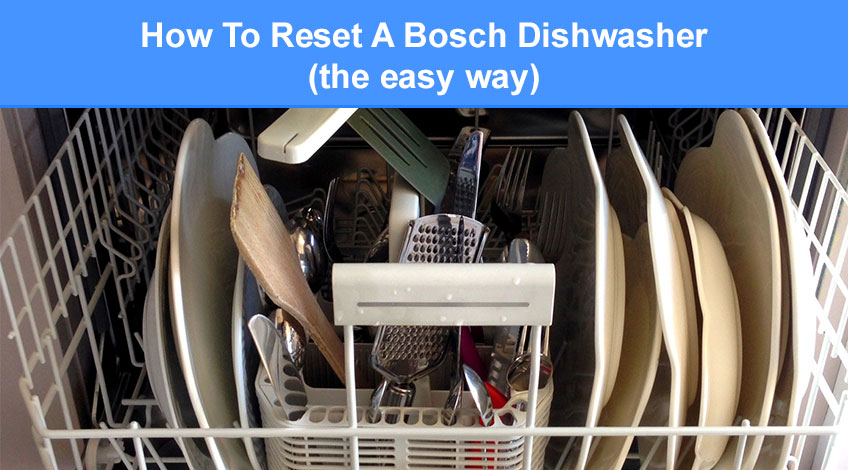
How To Reset A Bosch Dishwasher (the easy way)
Owning a Bosch dishwasher gives you peace of mind because you can have confidence in the appliance always giving you a top class performance. However, sometimes minor faults can occur which leave your dishwasher stuck at a certain phase of a programme.
This can be frustrating but is usually easy to fix as long as you know what you’re doing. In this article we look at the best ways to reset a Bosch dishwasher to get it working properly again.
As long as the fault is a simple one, often hitting the reset button is all that’s needed. The only difficulty in performing a reset on a Bosch dishwasher is due to the controls being situated on the upper door.
This can be problematic if the dishwasher gets stuck during a hot wash cycle. You will need to carefully open the door slightly and allow any hot steam to clear before attempting to press any buttons.
How To Reset A Bosch Dishwasher
Most Bosch dishwashers can be reset in a similar way which makes it quite a simple task to perform.
All you need to do is either;
- Option 1
Press the “start” or “reset” button and hold for 3 to 5 seconds before turning the dishwasher on and off. - Option 2
Press and hold the “cancel-drain” button for 3 to 5 seconds before turning the dishwasher on and off. - Option 3
Unplug the dishwasher from the wall socket for 5 to 10 minutes. - Option 4
Disable “child lock” by pressing and holding for 3 to 5 seconds.
The reset method you can use on your appliance depends on the model you own, consult your user manual for more specific information. However, sometimes your dishwasher might fail to reset, keep reading to find out why and what to do if it doesn’t reset.
Types of Reset
There are 5 possible resets for Bosch dishwashers which are;
- Soft Reset
- Cancel-Drain Reset
- Hard Reset
- Factory Reset
- Child Lock Reset
Soft Reset
You will usually need to perform a soft reset when the dishwasher won’t start, or won’t change cycle. Also if the control panel is locked, won’t light up or is unresponsive, or if there’s an error code displayed.
To perform a soft reset;
- Open the door
- Press and hold the “reset” or “start” button for 3 to 5 seconds
- Wait for the display screen to go out or display 0.00
- Shut the door to allow the dishwasher to drain
- Once the drain has completed open the door to access the controls
- Turn the dishwasher off and then on again
Cancel-Drain Reset
You will usually need to perform a cancel-drain reset when the dishwasher won’t start a new cycle or if it stops mid cycle or there’s a software issue.
To perform a cancel-drain reset;
- Open the door
- Press and hold the “cancel” and “drain” button for 3 to 5 seconds
- Close the door and allow the dishwasher to drain
- Then turn the dishwasher off and then on again
Hard Reset
You will need to perform a hard reset if there’s an error code or a soft reset was unsuccessful or the display fails to work.
To perform a hard reset;
- Remove the power cable from the wall socket
- Wait 10 minutes before plugging back in
- Turn it back on
Factory Reset
It will be necessary to perform a factory reset if there is an error code, the dishwasher doesn’t start or won’t change cycle and a soft reset never worked.
To perform a factory reset;
- Remove the plug from the socket or switch the circuit breaker off
- Allow 10 minutes to pass before plugging back in/switching the breaker on
- Turn the dishwasher back on
Performing a factory reset will wipe the dishwasher’s memory clean which means you’ll need to start a new programme.
Child Lock Reset
If the control panel is locked and all buttons are unresponsive, you will probably find that the child lock has been activated.
To reset the child lock;
- Press and hold the child lock button for 3 to 5 seconds

How To Reset The Bosch Ascenta Dishwasher
Some Bosch dishwashers like the Ascenta have a different sequence to get a reset going. You will need to shut down the child lock feature first.
This is done by pressing and holding the button labelled “>”for 3 to 5 seconds or until the display no longer shows “CL”. Once the child lock has been removed, you can open the door and press and hold the button labelled “start/reset” until the display no longer shows “Active”.
How To Reset The Bosch SHE5AM Dishwasher
Resetting the Bosch SHE5AM model is almost exactly the same as resetting the Ascenta model except that the SHE5AM has a clock display that switches to “0.01” once the reset has completed as opposed to the Ascenta which loses the “Active” display when the reset is completed.
Reasons Why A Reset Might Be Needed
There are several reasons why your Bosch dishwasher might need to be reset. From simple software glitches to actual operational faults. Let’s look at the main reasons why a reset might be needed.
Buttons On The Dishwasher Not Responding
The buttons on a Bosch dishwasher might not respond for a number of reasons including;
- Child Lock Activated
- Power Failure
- Door Latch Not Fully Shut
- Filter Clogged
- Fault With The Wiring
However, before you decide to start investigating any of these issues (with the exception of the child lock) you should always try a soft reset. If this fails, try a hard reset and if this is unsuccessful, then you should look at other issues.
Bosch Dishwasher Displaying An Error Code
There are certain error codes on a Bosch dishwasher that can be cleared using a soft reset. These include;
- E13 (Water temperature too hot)
- E15 (Water in the base of the unit)
- E16 (Too much water flowing into the dishwasher or the inlet valve has failed)
- E17 As E16
Performing a reset might not clear these error codes but it’s worth a try before you call anyone regarding the repair of the appliance.
Bosch Dishwasher Fails To Start
If your Bosch dishwasher fails to start, it could be caused by a number of things including;
- Faulty Door Latch
- Child Lock Activated
- Rack Positioned Incorrectly
- Selecting The Wrong Cycle
In some cases the dishwasher will make a beeping noise, but won’t start. Before you start investigating it’s always worth giving the appliance a reset. Check that the child lock has been deactivated first, before performing a soft reset.
If that fails to solve the problem, perform a hard reset as this sometimes does the trick.
Bosch Dishwasher Stuck On One Cycle
If your bosch dishwasher is stuck on one cycle and won’t change, it could be caused by one of the following;
- Faulty Door Latch
- Child Lock Activated
- Opening The Door During A Cycle
Start by checking the child lock and performing a child lock reset first. If that doesn’t work, move onto a soft or hard reset. Then select the correct setting and start again.
No Lights On The Control Panel
If the control panel fails to light up, it could be caused by any number of issues including;
- No Power
- Faulty Door Latch
- Child Lock Activated
- Faulty Control Panel
- Faulty Control Board
- Faulty Timer
Before delving any deeper into any of these possible faults, perform a reset first. Check the child lock and power supply first then perform a factory reset.
Bosch Dishwasher Stops Mid Cycle
This is an uncommon fault with Bosch dishwashers which means if your Bosch dishwasher starts and then stops mid cycle there’s probably something wrong. It could be;
- Faulty Door Latch
- Blocked Drain Hose
- Blown Thermal Fuse
Before investigating any of these faults it’s a good idea to perform a soft or hard reset first. If this fails to resolve the issue, you’ll need to check the above.
Bosch Dishwasher Displaying A Flashing Red Light
If the red light is flashing on your Bosch dishwasher it indicates that either the door isn’t fully latched or the control board is malfunctioning.
Check the door first and if it’s not fully closed, close it securely. If it won’t fully close, the latch could be broken. However, if it does close and the red light is still flashing, try performing a reset to clear the problem.
Control Panel Locked
If the child lock is activated, it locks the control panel and stops the dishwasher from operating. To remedy this you’ll need to perform a child lock reset.
Other Reasons For A Reset Not Working
Sometimes there is a simple reason why your Bosch dishwasher stops working and a reset fails to clear it. It could be;
- No Water
If the water supply has suddenly been cut to the appliance it will not work properly. This could be caused by a kink in the inlet hose or the valve is faulty. Or the water supply to your home has been cut for some reason. - Drain Hose Blocked
The most likely cause for this is that the drain hose has become twisted. To remedy this all you need to do is unkink the hose. In some cases, it could be that the filter inside the appliance is clogged.
SEE ALSO: Should You Turn Off Taps When Dishwasher Not In Use?
Frequently Asked Questions
To perform a soft reset on a Bosch dishwasher you need to open the door, press and hold the “reset” or “start” button for 3 to 5 seconds. Then shut the door and allow the dishwasher to drain. Once it has drained, open the door and turn the appliance off and then on again.
To perform a hard reset on a Bosch dishwasher all you need to do is remove the plug from the wall socket for around 10 minutes. Then plug it back in and turn the appliance back on.
If none of the buttons are working on your Bosch dishwasher it is probably because the child lock has been activated. Locate the child lock button and press and hold for 3 to 5 seconds to deactivate the child lock function.
Also, follow us on Pinterest ...



