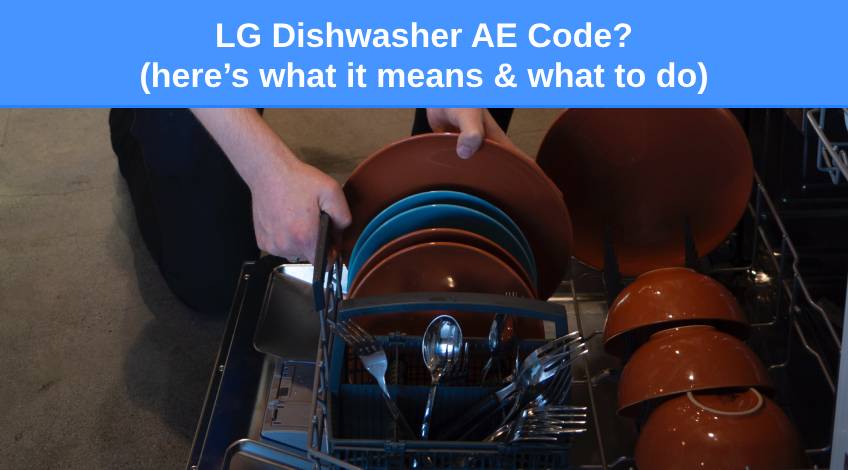
LG Dishwasher AE Code? (here’s what it means & what to do)
If you own a LG dishwasher and it’s displaying the AE error code it typically indicates a leak inside the dishwasher. With this error code, the dishwasher will fail to work until the matter is resolved.
In some cases, there will be no leak, and it’s just that too much or the wrong type of detergent has been used. This is one of those error codes that will need further investigation to solve. Keep reading for the full story.
What Does The AE Error Code Mean On A LG Dishwasher?
The AE error code on a LG dishwasher indicates that an internal leak has been detected. It is triggered by the float sensor in the appliance registering too much water in the bottom of the dishwasher.
Depending on the model you have, the float sensor is generally located in a pan at the bottom of the appliance into which water collects if there’s a leak.
Once the water level in the pan passes a certain point, the float sensor sends a message to the control board to stop working until the water is removed from the pan.
Wiping the water away or emptying the pan can clear the problem and get the dishwasher running again. But if there is a leak, it will need to be fixed to prevent the float sensor from detecting more water, which sends a message to the control board and the display screen will show the AE error code.
What Causes The AE Error Code To Display?
Unfortunately this is one of those problems that could have any number of causes. Which means you’ll need to investigate further to find the cause. It will most likely be one of the following;
| Probable Cause | Solution |
|---|---|
| Using too much or the wrong type of detergent | Only use dishwasher approved detergent in the correct amounts |
| Electrical glitch | Reset the dishwasher |
| Unlevel dishwasher | Level the dishwasher |
| Faulty float switch | Inspect the float switch and replace if necessary |
| Clogged drain hose | Unclog the drain hose |
| Clogged filter | Clean the filter |
| Defective water inlet valve | Inspect and replace if necessary |
| Inlet screen clogged | Clean the inlet screen |
| Clogged spray arms | Clean the spray arms |
| Leaking Door Seal | Inspect, clean or replace the door seal |
Using The Wrong Or Excessive Amounts Of Detergent

Before getting too technical and dismantling parts of the dishwasher looking for leaks. You should check that the AE error code hasn’t been displayed because you have used the wrong type or too much detergent.
Some dishwashers require HE detergent which produces less soap suds if yours is one of these, this could be the problem. In general, if you’re using a tablet or pod detergent, it should contain the correct amount.
If you use powdered detergent you should only fill the dispenser to the correct fill mark. There are typically 2 fill marks, one for soft water and a higher one for hard water areas.
Electrical Glitch
In some cases, there can be a glitch in the electrical system (usually emanating from the control board) that causes the AE error code to be displayed. You can clear this by resetting your dishwasher.
All you need to do is disconnect the appliance from the power supply by unplugging it or flipping the circuit breaker to the off position. Leave the power off for 10 to 15 minutes to clear any residue power.
When you reconnect after 10 to 15 minutes the glitch should have cleared. If the error code remains or returns after a short while, you’ll need to keep on investigating.
Unlevel Dishwasher

In some cases, the dishwasher hasn’t been set up on a level floor. This can lead to water pooling in one area which can cause it to overflow into the pan of the float sensor.
You can check this using a spirit level and adjusting the feet accordingly.
If you don’t have a spirit level, pour around 1 gallon (4.5 litres) of water into the bottom of the tub and see how it sits – If the water pools more to one side, the appliance isn’t level.
Faulty Float Switch
The float switch monitors the water level inside the dishwasher. It rises with the water and once it reaches a certain level, sends a message to the control board that there’s enough water to wash the dishes.
If the float switch develops a fault, it could tell the control board that there’s too much water which displays the AE error code and shuts the appliance down.
The float switch will need to be checked and replaced if it proves to be faulty. To locate the float switch look on the inside bottom of the appliance (often at the front right-hand side) or check its location in your user manual.
Clogged Drain Hose
All of the waste water and food particles leave your dishwasher via the drain hose. Over time it’s possible for the drain hose to become clogged which could cause water to back up and overflow into the dishwasher.
This will cause the float switch to rise which in turn will trigger the AE error code. The best way to check the drain hose for any blockages is to remove the hose and run a plumber’s snake through it.
Or hold it under a tap in the sink and the force of the water is likely to clear any blockage. If you are unable to remove the drain hose for any reason, you could pour 1 cup of white vinegar into the bottom of the tub.
Followed by 1 cup of bicarbonate of soda, allow this fizzing mixture to work its magic for 10 to 15 minutes and then flush it through with 1 gallon (4.5 litres) of warm water.
Clogged Filter

The filter on the dishwasher is designed to trap any food particles or other debris and prevent them returning to the now clean dishes. Over time the filter can become clogged which impedes the water flowing out through the drain hose.
This can cause water to back up in the tub triggering the AE error code. You will need to remove the filter which is located on the bottom of the tub and clean it under running water.
Any stubborn stains or food particles can be removed using a toothbrush after soaking the filter in soapy water or a white vinegar and warm water 50/50 solution.
Defective Water Inlet Valve
All of the water that enters your dishwasher does so through the water inlet valve. If it becomes defective, it will either allow too much water to enter the dishwasher or not allow sufficient water to enter.
Neither of these is good for the proper running of the dishwasher and either one could cause the AE error code to be displayed.
Too much water entering the appliance will activate the float switch which will then cause the AE error code to be displayed. Not enough water could mean too many soap suds which could also trigger the AE error code.
If the inlet valve proves to be defective, it cannot be repaired and will need to be replaced.
Inlet Screen Clogged
Inside the water inlet hose or just inside the inlet valve there is a small screen or filter. This is designed to trap any grit or other impurities in the water from entering the appliance.
Over time this screen can become clogged which impedes the free flow of water into the dishwasher. To access the screen, you will need to turn off the water supply before removing the water inlet hose from the back of the dishwasher.
You should then see a small plastic screen just inside the inlet valve which can be carefully removed using a pair of long-nosed pliers. Inspect the screen for any dirt or limescale and wash it under a fast running tap using a toothbrush to remove any stubborn bits.
If there is limescale, you might need to soak the screen in white vinegar for 15 to 20 minutes to remove it. Then replace the screen, reconnect the inlet hose and turn the water supply back on.
Clogged Spray Arms
All of the water that is used to clean and rinse the dishes in the dishwasher is supplied through the spray arms. There are tiny nozzles on the spray arms that water sprays through.
Those nozzles can become clogged with food particles, fat, grease and limescale. This reduction in water could also trigger the AE error code.
To check the spray arms they will need removing from the dishwasher and inspecting. If you notice anything blocking any of the nozzles you can clean the arms under running water or in a bowl of warm soapy water.
Any stubborn limescale etc, can be prised from the nozzles using a wooden toothpick or small wooden skewer.
Leaking Door Seal

The door seal (or gasket) is designed to prevent any water from leaking from the door of the appliance. This seal can become worn or damaged over time or in some cases, pieces of food and debris can build up causing the seal to fail.
This water leak gets detected by the sensor which will trigger the AE error code and stop the dishwasher from working. You will need to inspect the gasket for any damage or any debris build up.
If the gasket is damaged, it will need replacing, if it’s intact, remove any debris using a soft cloth soaked in soapy water.
Ways To Prevent This Problem From Recurring
Once you have solved the issue of the AE error code, there are a few things you can do to prevent it occurring again. These include;
- Always use dishwasher approved detergent in the right quantity (using tablets or pods ensures the correct amount is used per cycle)
- Have a regular cleaning schedule
- Clean the filter monthly
- Run a hot service wash monthly
- Inspect the spray arms regularly
- Inspect the door seal regularly
SEE ALSO: LG Dishwasher Troubleshooting Guide: Problems, Solutions & Error Codes
Frequently Asked Questions
The AE error code on a LG dishwasher means there is an internal leak.
To clear an error code on a LG dishwasher all you need to do is disconnect it from the power supply for 10 to 15 minutes.
There are several possible causes for the AE error code on a LG dishwasher which include; Unlevel appliance, using too much or the wrong type of detergent, a clogged filter, clogged drain hose, electrical glitch, faulty float switch, defective water inlet valve, clogged inlet screen, clogged spray arms or a leaking door seal.
Also, follow us on Pinterest ...



