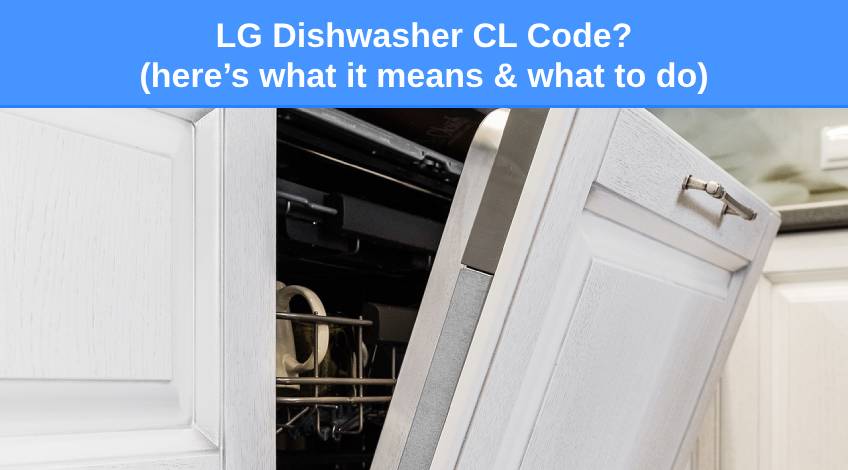
LG Dishwasher CL Code? (here’s what it means & what to do)
If your LG dishwasher is displaying any type of error code it can be worrying. However, not all of the codes displayed on LG dishwashers indicate an error.
Keep reading to find out more. In this article we take a close look at the CL error code and explain what it means, as well as how to remove it and get your dishwasher working again.
What Does The CL Error Code On A LG Dishwasher Mean?

Technically, the CL code displayed on a LG dishwasher isn’t an error code. It actually indicates that the child lock or control lock has been activated.
The child lock is designed to prevent children from messing with the controls on your LG dishwasher. Most young children find dishwashers an attractive plaything especially when the dishwasher is running.
The child lock function is there to prevent them damaging the appliance or hurting themselves.
It could have been activated by mistake by leaning on the wrong button, or maybe you were trying to set the appliance up for a particular wash cycle and accidentally pressed the wrong button.
Either way the dishwasher will not function with the child lock activated. You’ll need to consult your user manual for the correct way to deactivate the child lock from your dishwasher.
This is because different LG dishwashers have different ways to activate/deactivate the child lock. On some there is a dedicated button which might just have a padlock symbol on it or the letters CL.
On other models you need to press and hold the dual zone button for 3 to 5 seconds. Whilst on others still you need to press and hold the rinse and spray buttons for 3 to 5 seconds.
What Could Cause The CL Code To Display?
If the child lock function hasn’t been deliberately or accidentally activated there could be other reasons for the CL code to be displayed. These include;
| Probable Cause | Solution |
|---|---|
| User error | Deactivate the child lock function |
| Defective keypad | Inspect & clean the keypad/perform a reset |
| Wiring fault | Inspect and repair any damaged wire or connection |
| Defective control board | Inspect and replace the control board if necessary |
User Error
As mentioned above incorrect use of the child lock function could be the reason the CL code is displayed. You will need to check your handbook to remove the child lock. Which will then allow you to use the dishwasher in the normal way.
Defective Keypad

If the keypad malfunctions it could cause the CL code to be displayed on the dishwasher. This could be caused by dirt or debris or even moisture on the keypad which could lead to a break in communications between the keypad and the control board.
This can often be fixed by wiping the keypad with a dry cloth or by disconnecting the power supply for 10 to 15 minutes. This will reset the dishwasher and should remove the CL code (as long as the child lock has not been activated).
Wiring Fault
Over time any one of the myriad wires and connections in the dishwasher could develop a fault. This could cause the dishwasher to not recognise when the child lock has or hasn’t been activated.
This could cause the CL code to be displayed and will need to be investigated. You will need to dismantle the appliance and check each and every wire and connection, particularly around the control board and keypad.
We recommend getting a technician to do this for you.
Defective Control Board
The control board controls every function performed by the dishwasher. If the control board develops a fault it could cause the CL code to be displayed.
This is another part that’s best checked by a technician as the control board is a sensitive piece of equipment that is easily damaged if handled incorrectly.
How To Prevent The CL Code From Being Displayed

Under normal circumstances, the CL code should only be displayed if the child lock has been activated and you try to use the dishwasher. When the child lock is activated virtually none of the buttons or controls on the appliance will work.
Here’s some different ways to prevent the CL code from being displayed;
- Deactivate The Child Lock
Deactivating the child lock allows you to use the appliance properly and should remove the CL code from the display screen. After selecting the wash cycle you require, you can lock the control panel by pressing the control lock button or buttons (depending on the model dishwasher you own). - Have A Regular Cleaning Schedule
Keeping the dishwasher clean and free from dirt and debris including the keypad is a good way of reducing the risk of the CL code from being displayed in error. - Keep Children Away From The Dishwasher
Young children find anything that makes a noise or has flashing lights fascinating. If you can keep them away from the dishwasher, there is less chance of the CL code being displayed.
SEE ALSO: LG Dishwasher Troubleshooting Guide: Problems, Solutions & Error Codes
Frequently Asked Questions
The way to turn off the child lock function on a LG dishwasher depends on the model you own. Some have a dedicated child lock button which might have a padlock symbol or the letters CL on which will need to be pressed and held for 3 to 5 seconds. On others you will need to press and hold the rinse and spray buttons for 3 to 5 seconds. Others still need the dual zone button pressed and held for 3 to 5 seconds.
To clear the CL code on your LG dishwasher you should first try to deactivate the child lock by pressing the relevant button(s) and holding for 3 to 5 seconds. If this fails, disconnect the appliance from the power supply for 10 to 15 minutes.
If you see the code CL on a LG dishwasher it means the child lock or control lock has been activated.
Also, follow us on Pinterest ...



