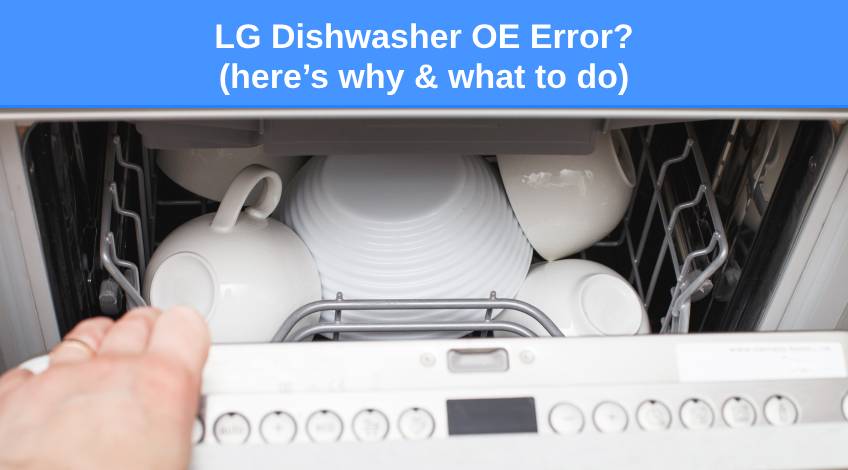
LG Dishwasher OE Error? (here’s why & what to do)
If you own a LG dishwasher and it’s displaying the OE error code it can be worrying. You might be thinking that there’s going to be a large repair bill and lots of time without the dishwasher working while you wait for a technician.
But there’s no need for concern, because in many cases you can solve this issue easily and without the need for a technician. Keep reading to find out what the OE error code means, what causes it and the best way to fix it causing the least fuss and disruption.
What Does The OE Error Code On A LG Dishwasher Mean?
The OE error code is an abbreviation for outlet water error which in simple terms means the dishwasher isn’t draining properly. When it comes to drainage issues on dishwashers, there are only a few places that can cause problems.
Many of which can be fixed without spending a lot of money or contacting a technician. So let’s get into it.
What Are The Causes Of The OE Error Code On A LG Dishwasher?
The OE error code on a LG dishwasher indicates that there’s a problem with drainage. There are several things that could cause this issue which include;
| Probable Cause | Solution |
|---|---|
| Incorrect installation | Adjust the height of the drain hose |
| Software error | Perform a reset |
| Clogged air gap | Remove any blockage from the air gap |
| Kinked or clogged drain hose | Straighten the drain hose and remove any blockage |
| Clogged filter | Clean the filter |
| Defective drain pump | Replace the drain pump |
| Defective control board | Replace the control board |
Let’s take a closer look at all of these possible causes;
Incorrect Installation

If the dishwasher has just been installed, it could be that the drain hose has not been installed properly. This could be enough to cause the dishwasher to display the OE error code.
The drain hose has to be fitted with a loop that is higher than the waste pipe or waste disposal unit. This will prevent any waste water or food debris from flowing back into the dishwasher. Which could cause issues with drainage and the OE error code being displayed.
Software Error
Sometimes, the only thing wrong with the dishwasher is an electrical glitch or software error. To clear the error code in the event of a software error, all you need to do is disconnect the dishwasher from the power supply for 10 to 15 minutes.
This is usually enough time to expunge all of the electricity from the appliance. When the time has passed and you reconnect the power supply there’s a good chance that the error code will have gone.
However, if the error code remains, or returns in the very near future, it indicates that you do have a problem with drainage on your LG dishwasher.
Clogged Air Gap
If there is no high loop in the drain hose there should be an air gap. The air gap is a device that is used to create a syphon break which does the same job as a high loop.
You will need to check the air gap for any blockages or clogs and remove them. Once any blockage has been removed, run a short cycle and see if the error code has gone.
Kinked Or Clogged Drain Hose
If the drain hose has a twist or kink it will not allow the free flow of waste water from the dishwasher. This could lead to the dishwasher displaying the OE error code.
You will need to inspect the drain hose for any twists, kinks or evidence of any blockages. In some cases, something in the cupboard under the sink could have fallen onto the dishwasher’s drain hose and caused a blockage.
If the drain hose is damaged in any way, it will need to be replaced which is a relatively easy task. If you find a blockage, simply remove the drain hose and run it under a fast running tap to free any food debris or other blockage.
For really stubborn blockages, you might need to use a plumber’s snake.
Clogged Filter

The filter on your dishwasher is designed to trap all food particles, fat, grease and other debris and prevent them from returning to the now clean dishes. Over time the filter can become clogged which will prevent the waste water from draining from the dishwasher correctly and could cause the OE error code to be displayed.
You should remove the filter from the dishwasher and clean it under running water at least once per month. You will find the filter at the bottom of the tub after removing the lower rack.
Follow the directional arrows on the filter to unscrew it (typically anti-clockwise) and then lift it from its housing. If the filter is particularly dirty you might need to scrub it using a toothbrush or you could even soak the filter in soapy water or white vinegar to remove any fatty deposits.
Once the filter is clean, return it to its housing, twist in the opposite direction to lock it into place, and run a short cycle to check that the error code has gone.
Defective Drain Pump
If the filter is not the cause of the problem, it could be the drain pump has developed a fault. We recommend getting a technician to check the drain pump as it involves removing one or more panels from the dishwasher.
Defective Control Board
If all else fails, the problem could be that the control board has developed a fault. You should consult your dishwasher’s user manual for any specific troubleshooting advice.
If you cannot solve this issue, you will need to contact LG directly if your appliance is still under warranty or a technician if not.
How To Force A LG Dishwasher To Drain

If your LG dishwasher fails to drain, there is a way to force it. On some models there is a cancel and drain option which should be pressed and held for 3 to 5 seconds. On other models you need to press and hold the delicate and dual control buttons simultaneously for 3 to 5 seconds.
Some models don’t have a drain option at all but that doesn’t mean they can’t be forced to drain. All you need to do is select any cycle and press start. Let it run for around 45 seconds and then power the dishwasher off.
On a LG dishwasher,the first 45 seconds of any cycle is drain only.
Ways To Prevent Your LG Dishwasher From Displaying The OE Error Code
Once you have successfully cleared the OE error code on your LG dishwasher, there are a few things you can do to help prevent it from happening again. These include;
- Ensure Dishes Are Loaded Correctly
If the dishes are not loaded correctly, there’s a chance of the spray arms being blocked. This would result in the dishes not being cleaned properly leading to food particles clogging the filter and drainage system. - Scrape Dishes Before Loading
By removing all of the larger food particles from the dishes before loading them in the dishwasher, you can help prevent any blockages in the filter or drainage system. - Always Use The Correct Amount & Type Of Detergent
You should only ever use a dishwasher detergent approved by LG for your dishwasher. If you were to use the wrong type or too much detergent it could cause too many soap suds which could cause blockages in the drainage system. - Run A Service Wash Once Per Month
To ensure that your dishwasher runs efficiently, you should run a hot service wash at least once per month using a commercial dishwasher cleaner or a bowl of white vinegar. - Clean The Filter Once Per Month
No matter how much food debris you scrape from your dishes, over time the filter will get clogged. To prevent this, you should clean the filter at least once per month. - Always Use The Correct Cycle
Washing heavily soiled dishes using a short wash cycle will result in the dishes not getting cleaned correctly. Which could lead to food waste and debris clogging the drainage system. - Inspect The Inlet & Drainage Hoses Regularly
If the inlet hose or drain hose becomes twisted or kinked at any time, it could result in the dishes not getting cleaned properly. As well as the drainage hose blocking causing the OE error code to be displayed.
SEE ALSO: LG Dishwasher Won’t Start But Has Power? Here’s why & what to do
Frequently Asked Questions
The OE error code on a LG dishwasher indicates that water is not draining from the dishwasher properly. The OE code is an abbreviation for outlet water error which means the water isn’t leaving the appliance as it should.
Depending on the model LG dishwasher you own, you can press and hold either the cancel & drain buttons for 3 to 5 seconds, the dual zone & delicate buttons for 3 to 5 seconds or if your LG dishwasher doesn’t have a drain button, simply select any cycle and turn the power off after the first 45 seconds. The first 45 seconds of any cycle drains the tub.
To remove a software error that is displaying an error code from your LG dishwasher, you should disconnect it from the power supply for 10 to 15 minutes. After that time has passed, reconnect the dishwasher to the power supply and check that the error code has gone.
Also, follow us on Pinterest ...



