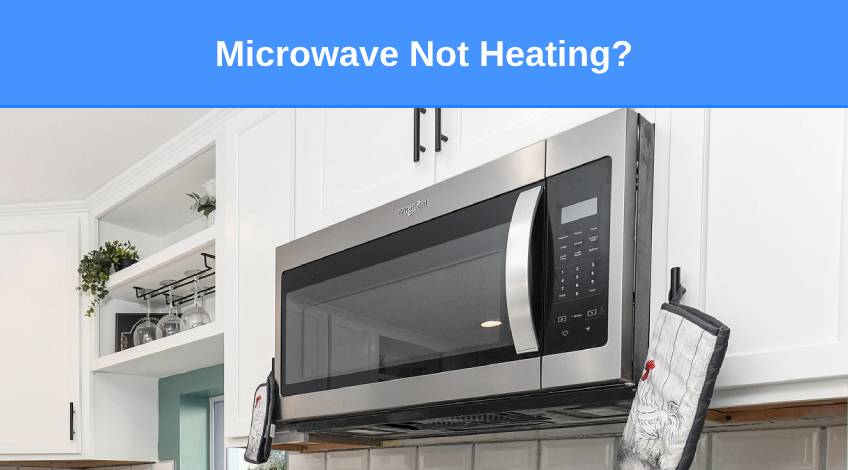
Microwave Not Heating? (here’s why & what to do)
Once you get used to cooking or reheating food in the microwave it can be a pain if it stops working as it should. One of the more common issues that get reported is the microwave fails to heat food or drink up.
If your microwave isn’t heating food there could be several reasons for this. Ranging from something as simple as a faulty door switch to something more serious like a defective magnetron or damaged capacitor.
In this article I explain all of the reasons why your microwave won’t heat up as well as offering solutions to those issues. Keep reading to find out more.
Safety Notice: Microwave capacitors can hold a lethal charge of electricity for up to 48 hours after the power has been disconnected. Which is why I recommend contacting a fully qualified technician to investigate and repair any faulty parts on your microwave.
Why Has The Microwave Stopped Heating?
There are several reasons why a microwave could stop heating which include;
| Probable Cause | Solution |
|---|---|
| No Power | Check the cable, plug, socket and circuit breaker to ensure the microwave has power |
| Control Lock Activated | Deactivate the control lock |
| Demo Mode Enabled | Disable the demo mode |
| Incorrect Power Level Selected | Select the correct power level |
| Delay Timer Set | Wait for the allotted time to pass or reset the appliance |
| Microwave Overheating | Allow the microwave time to cool down |
| Faulty Door Switch | Inspect and replace the door switch if necessary |
| Faulty High Voltage Diode | Check for continuity and replace if necessary |
| Faulty Capacitor | Contact a technician |
| Defective Magnetron | Contact a technician |
| Malfunctioning Control Board | Contact a technician |
Let’s take a closer look at each of these issues;
No Power

If there are no signs of life at all coming from your microwave, no lights or sounds as well as not heating, the problem could be due to no power. You will need to inspect the power cord for any signs of damage or fraying.
Then check the plug isn’t damaged or the fuse in the plug hasn’t blown. Check the plug socket by plugging another electrical item into it to ensure it is working properly. Then ensure the circuit breaker hasn’t tripped.
Control Lock Activated
Many microwaves have a control lock, or child lock as it is also known, if this has been activated, all of the lights etc will work but the food will not heat up and the control panel and touchpad will be unresponsive.
There will probably be some indication that the control lock has been activated. Either the word “Lock” the letter “L” or a symbol of a padlock will be displayed on the control panel.
All you need to do is deactivate the control lock to get the appliance working properly again. Consult your user manual for the correct way to deactivate the control lock on your appliance.
Demo Mode Enabled
The demo mode is designed for use in the showroom and can accidentally be turned on at home. If the demo mode has been enabled, the lights will switch on, the fan will work and the turntable will turn.
However, the magnetron will not be activated so the food will not heat up. You will need to consult your user manual to see exactly how to disable the demo mode on your appliance.
Incorrect Power Level Selected
Almost all microwaves offer a selection of power levels designed for different functions. You will have the option of lightly heating vegetables, heating up soups quickly or cooking a joint of meat.
If the power level you have selected isn’t powerful enough to cook the type of food you are trying to cook, it might appear to not be cooking. This would lead to you thinking the microwave wasn’t heating.
To solve this all you need to do is use the correct power level to ensure your food is cooked correctly.
A Brief Guide To Microwave Power Levels
| Power Level (%) | Suitable For |
|---|---|
| 100% (High) | Rapid heating for foods with a high water content (soups and green beans etc) |
| 90% | Small pieces of meat, poultry, fish and soups made with cream |
| 80% | Pasta, rice and casseroles |
| 70% (Medium-High) | Reheating food (single serving) |
| 60% | Cheese, eggs or custards |
| 50% (Medium) | Ham, stews and pot roasts |
| 40% | Heating pastries and bread, melting chocolate |
| 30% (Medium-Low) | Defrosting meat, fish, poultry, bread and precooked frozen foods |
| 20% (Defrost) | Softening cheese, butter or ice cream |
| 10% (Low) | Slightly warming fruits or vegetables |
Delay Timer Set

Some microwaves have a delay timer that allows you to set the power level, cooking time and certain other settings and then set the time you’d like the microwave to start cooking.
Once the delay timer has been set, none of the buttons or controls will respond until the delay timer has counted down and the microwave starts cooking.
It is possible to reset the microwave (consult your user manual for the correct way to cancel the delay timer function). Or you could disconnect the power supply for 10 to 15 minutes. This should reset the appliance, removing the delay timer settings.
Microwave Overheating
If you’ve been using your microwave continuously for a while, it’s possible that it has overheated. If a microwave overheats, it will cut out. This is a safety feature designed to prevent internal damage to the appliance.
Often all you need to do is wait until the appliance cools down sufficiently and it will work again. However, in some cases, the thermal fuse might have blown.
The thermal fuse is a safety device that blows to cut the power if the microwave reaches too high a temperature. If the thermal fuse does blow, your microwave won’t work again until the thermal fuse is replaced.
As this involves dismantling parts of the appliance, I recommend getting a technician to investigate and replace the thermal fuse if necessary.
Faulty Door Switch

Microwave door switches are designed to ensure that the appliance will not start if the door is not fully closed. If one of the door switches is defective, the microwave will not cook the food properly.
Other signs of a defective door switch include, the turntable spinning while the door is still open or the microwave won’t turn on at all. The door interlock switches will need to be checked for continuity using a multimeter to determine if they are faulty or not.
This is a task best left to a technician in the interests of safety.
Faulty High Voltage Diode
The high voltage diode converts power from the transformer into the high voltage needed by the magnetron. If the diode is faulty, the magnetron will not receive enough voltage to produce microwave radiation.
If you can hear a humming sound but there is no heat produced, there’s a good chance that the high voltage diode is defective. This is another job best left to a technician to investigate in the interests of safety.
Faulty Capacitor
The capacitor stores electricity and ensures the magnetron can access it when needed. If the capacitor develops a fault, the microwave won’t be able to heat food properly.
A tell-tale sign of a faulty capacitor is when the microwave turns off suddenly whilst in use. As the capacitor can hold onto a lethal charge of electricity for an extraordinarily long time (48 hours in some cases), I recommend getting a technician to investigate and replace the capacitor if necessary.
Defective Magnetron

The magnetron produces the microwave radiation that is needed to heat the food and drinks. If it develops a fault, the microwave will not be able to heat up any food or drinks correctly.
You may smell a burning smell, hear a loud buzzing noise or even see sparks when the microwave is in use if the magnetron is faulty.
This is another part with the potential to cause life threatening electrical shocks. Which is why I recommend contacting a technician to investigate and replace if necessary. However, in most cases, the cost of a new magnetron often means you’ll be better off buying a new microwave.
Malfunctioning Control Board
The control board manages the functions of every component on the microwave. If the control board is malfunctioning, it could prevent the microwave from heating.
In some cases the malfunction could be caused by a software or electrical glitch. This can often be cleared by performing a reset. There are two types of reset which are;
- A Soft Reset
There should be a reset button on the touchpad of your microwave. All you need to do is press this button to reset the appliance and hopefully clear any glitch. If your model doesn’t have a reset button, you should press and hold the “stop” or “clear” button for 5 seconds. - A Hard Reset
Performing a hard reset involves disconnecting the power supply for 1 to 2 hours on a microwave. This, in theory at least, allows the appliance to discharge any residual power which should reset the control board.
If resetting the microwave doesn’t do the trick, you will need to get the control board inspected. This is a job best left to a technician who will advise you on whether it’s worth replacing the control board or if you’d be better off buying a new microwave.
SEE ALSO: Air Fryer Vs Microwave: What’s better & cheaper?
Frequently Asked Questions
There are several reasons why your microwave could be running but not heating which include; The control lock has been activated, the demo mode has been enabled, you have selected the wrong power level, the door switch is faulty, the high voltage diode is faulty, the capacitor is defective, the magnetron is faulty or the control board is malfunctioning.
It is typically more expensive to replace the magnetron than it would be to buy a new microwave. Which means that it is often not worth replacing the magnetron in a microwave.
The main symptoms of a bad magnetron in a microwave are; no heat, a burning smell, a loud buzzing sound or the presence of sparks. If you notice any of these symptoms, you should unplug your microwave at once and contact the manufacturer or a qualified technician.
Also, follow us on Pinterest ...



