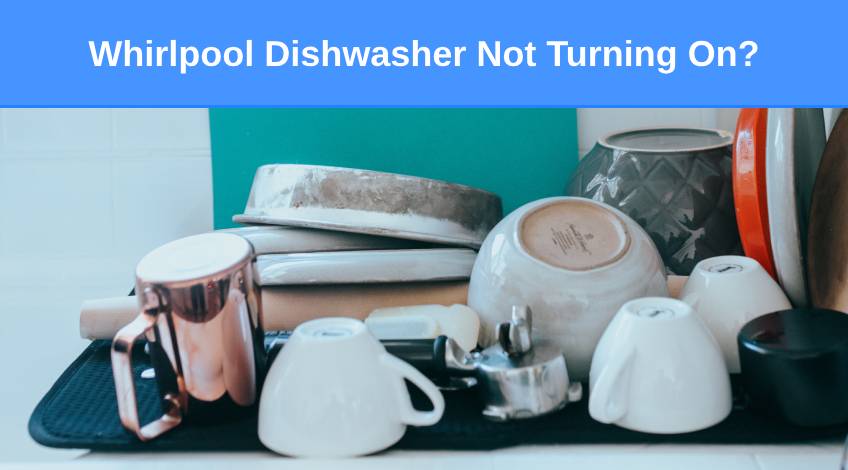
Whirlpool Dishwasher Not Turning On? (here’s why & what to do)
If you own a Whirlpool dishwasher and it won’t turn on, it can be frustrating. You might think it’s going to cost a lot of money to put whatever’s wrong with it right. However, that’s not always the case.
In this article we look at all of the possible reasons why your Whirlpool dishwasher won’t turn on and the various ways to solve this annoying issue.
Some of these solutions cost absolutely nothing and can be performed by anyone. So, in many cases there’s no need to contact an engineer at all.
Why Is My Whirlpool Dishwasher Not Turning On?
There are several reasons why your Whirlpool dishwasher might not turn on which include;
| Reason It Won’t Turn On | Quick Solution |
|---|---|
| Child lock activated | Deactivate child lock |
| Lack Of Power | Check for power outage, check that the plug is fully inserted, make sure the wall socket switch is turned on |
| No Water | Check that the mains water supply is running, check the inlet hose isn’t twisted, check the inlet valve for faults |
| Incorrect cycle selected | Ensure that you have selected the correct cycle to start your Whirlpool dishwasher normally |
| Door not fully latched | Check that the door is fully closed and that the latch isn’t defective |
| Faulty touchpad | Check the touchpad and replace if necessary |
Let’s take a closer look at each of these problems and find ways to remedy them.
Child Lock Activated
The child lock (also known as the control lock) is a safety feature fitted to Whirlpool dishwashers to prevent inquisitive little hands from tampering with the dishwasher which could lead to a flooded kitchen or an injured child.
The appliance won’t start until the child lock has been disengaged so this could be the reason your dishwasher won’t turn on. To solve this issue all you need to do is deactivate the child lock.
Lack Of Power
If the dishwasher doesn’t receive any power, it won’t turn on. This could be caused by a power cut or outage which would mean nothing electrical in your home is working.
If the power is on in your home, you will need to check the plug is fully inserted into the wall socket and that the wall socket is switched on. You should also check that the socket is working correctly by plugging something else, like a lamp into it and seeing if it works.
If it’s not the plug or the socket that’s causing the problem it could be that there is a loose connection inside the appliance somewhere. Likely candidates include;
- A Loose Connection To The Circuit Board
You can remove the circuit board and check for any loose connections and simply push the lugs back fully onto the terminals (after disconnecting the appliance from the mains supply for safety). Then check all other visible connections for any loose wires. - Blown Thermal Fuse
The thermal fuse is a safety feature designed to cut power to the dishwasher if it begins to overheat. If the thermal fuse is blown it will need to be replaced. This can be done by a competent DIYer but if you’re not sure, it’s probably best left to an expert.
No Water
Dishwashers need water to operate and will not run without a constant water supply. It could be that the water supply to your home has been turned off due to a leak somewhere. So the first thing to check is that there’s water flowing through your cold taps. If not, contact your water authority to find out what’s going on.
If there is water running from the cold tap, you’ll need to check the inlet hose on the dishwasher itself. The inlet hose can sometimes become kinked or twisted which prevents water from entering the appliance. This is a simple fix as all it entails is straightening the hose to allow a free flow of water.
You should also check that the tap that the inlet hose is connected to is turned on. This tap can sometimes accidentally be turned to the off position during cleaning etc.
If the inlet hose isn’t the issue, it could be the inlet valve has developed a fault. This can be replaced by a competent DIYer but if you’re not sure of your electrical prowess, we recommend contacting Whirlpool directly or a fully qualified dishwasher engineer.
Incorrect Cycle Selected
This is one of the most common reasons why Whirlpool dishwashers fail to turn on and is an easy one to solve. If the cycle you’ve selected on the display doesn’t match the cycle at the top of the dishwasher, you’ll need to scroll through the settings to remedy this issue.
For instance, you could have the child lock activated or the time dispense function could be activated. This function will delay the progression of the cycle for however many minutes it has been set to before moving on to the next stage of the cycle.
Or it could be that the delay start or delay wash (DWAIT) function has been activated; this could mean waiting up to 24 hours before the appliance will start.
Some models have a demo mode which allows the display pad to light up but the dishwasher will not start until the demo mode has been cleared.

Door Not Latched Correctly
Once the door has been closed on your Whirlpool dishwasher, it forms a seal to prevent any water from flooding into your kitchen while the appliance is operational. There are sensors that detect whether the door is shut correctly and if it’s not the appliance won’t start.
Your first course of action should be to check if there is anything obstructing the door from closing. Check that the racks are perfectly positioned and that there are no large dishes, plates, pan handles or utensils preventing the door from fully closing.
You should also check around the door seal for any bits of dirt, food particles or broken glass etc which could be preventing the door from sealing correctly. Once these items are removed, the appliance should start.
Then firmly shut the door, if it doesn’t remain shut, it could be that the seal or door latch are faulty and might need to be replaced. Alternatively, it could be the door sensors that need to be replaced which should most probably be done by an expert.
Faulty Touchpad
If the touchpad is faulty it could prevent you from turning the appliance on no matter how many times you try. Check the display screen for any sign of life like a letter, number of series of numbers or letters. Then press each button in turn and see if they work.
If any of the buttons fail to work you’ll most likely need to get the touchpad replaced.
Other Possible But Less Likely Causes
We’ve now covered all of the most likely reasons why your Whirlpool dishwasher won’t turn on. All that’s left are a few more possible causes which are fairly rare but still worth considering if all else fails.
Defective Timer
Whirlpool dishwashers have a timer to determine how much power flows to each component and that it flows in the correct sequence. For instance, if the timer is not working correctly the dishwasher might not get enough water.
You can check the timer using a multimeter if you are confident in your abilities or contact a dishwasher technician to do it for you.
Defective Drive Motor
The drive motor is what makes your Whirlpool dishwasher work. Water cannot be pumped to the relevant parts without the drive motor and wastewater cannot be removed from the appliance without the drive motor. As you can see the drive motor is an important component in any dishwasher.
If the drive motor becomes faulty, the appliance will not work and in some cases, it won’t even turn on at all. You can sometimes hear a humming noise that’s not usually present when operating your dishwasher if the drive motor is defective. However, this is not always the case, sometimes there’s no sound at all.
To solve this, you’ll need to contact a dishwasher technician to check the drive motor and replace it if necessary.
Sleep Mode Activated
You’re most likely to encounter this issue if you loaded your dishwasher some hours ago. If the appliance has been loaded and left for some time, it engages sleep mode which means the control pad won’t respond.
To remove sleep mode all you need to do is open the door of the dishwasher and then close it again. You then need to select the cycle and press start.

How To Reset Your Whirlpool Dishwasher
Sometimes your Whirlpool dishwasher will not start because it still has an old command caught in the memory banks. To clear these old commands you will need to reset the appliance.
The most effective way to reset a Whirlpool dishwasher is to unplug the appliance from the wall socket and allow 10 to 15 minutes to pass before plugging it back in again. If your dishwasher is hard wired and there is no plug, you will need to switch the circuit breaker off for 10 to 15 minutes before turning it back on.
Many of the above problems can easily be solved with little or no DIY skills at all. For those fixes that are more technical we recommend contacting Whirlpool directly if your appliance is still under warranty, or a competent technician if not.
SEE ALSO: How To Clean The Filter On An Old Whirlpool Dishwasher
Frequently Asked Questions
If your Whirlpool dishwasher won’t turn on the first thing to do is to reset the appliance. You can do this by removing the plug from the wall socket for 10 to 15 minutes and then plug it back in. This is sometimes all it needs to clear whatever was blocking the startup process.
There is no dedicated reset button on a Whirlpool dishwasher but there are a few ways that you can reset it. Press and hold the start button for 3 to 5 seconds, or press the heated dry button followed by the normal button and then press both buttons again quickly. If neither of these work, you will need to remove the plug from the wall socket or switch the circuit breaker off for 10 to 15 minutes.
If the lock button is flashing on your Whirlpool dishwasher it indicates that the control lock or child lock has been activated. To deactivate the control lock you’ll need to press the dedicated key on the touchpad.
Also, follow us on Pinterest ...



