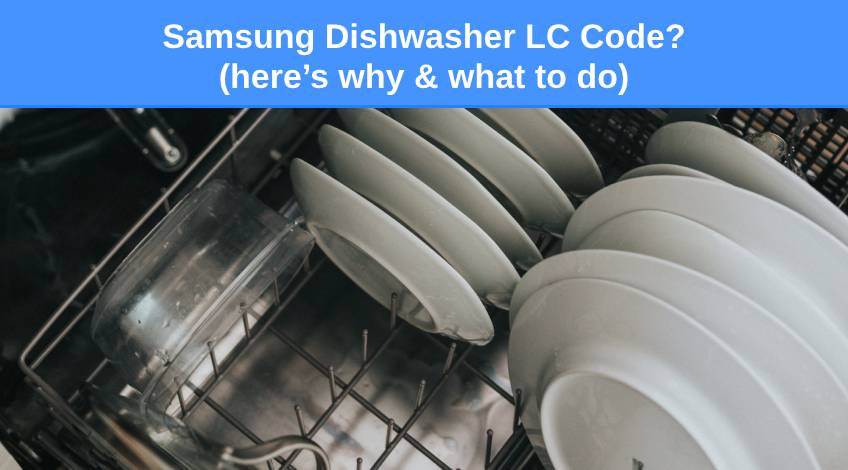
Samsung Dishwasher LC Code? (here’s why & what to do)
If your Samsung dishwasher is displaying the LC error code it indicates there is a leak in the appliance somewhere. This can be worrying and you might think it’s going to be expensive to get it repaired.
However, many of the causes for the LC error code can easily be fixed at home without resorting to calling in a technician.
In this article we take a close look at the LC error code, tell you what causes it and explain the best ways to solve each of these issues.
What Causes A Samsung Dishwasher To Display The LC Error Code?
The LC error code indicates that the leak detector has detected water somewhere inside the dishwasher that it shouldn’t be. In some cases, this is only a minute amount of water and it might not be happening all the time.
Which means we need to do some detective work of our own to find what’s causing the leak. There are only 3 ways water can get underneath or inside the leak pan of your dishwasher which are;
- Leaks
- Condensation
- User Error
The easiest of these to fix is user error so let’s start with that before moving on to other likely causes;
| Probable Cause | Solution |
|---|---|
| Excess Detergent | Ensure you use the correct detergent in the right quantity |
| Adding Dishes After The Cycle Has Started | Refrain from adding dishes after the cycle has started |
| Condensation | Allow the condensation to evaporate |
| Hose Leaks | Check the inlet & drain hoses for any leaks and replace if necessary |
| Inlet Valve Leaking | Check and replace the inlet valve if necessary |
| Clogged Filter | Clean the filter |
| Door Seal Leaks | Check and replace the door seal if necessary |
| Unlevel Appliance | Ensure the dishwasher is level |
| Blocked Drain Hose | Clear any blockage from the drain hose |
| Faulty Leak Sensor | Check and replace the leak sensor if necessary |
| Electrical Glitch | Perform a reset, contact a technician |
Let’s take a closer look at each of these issues;
Excess Detergent

If you are using too much detergent it can cause excess soap suds which can be detected as a water leak. This is usually due to the soap suds dripping from the vents in the dishwasher.
This can also be caused by using washing up liquid or other detergents not approved for use in a dishwasher. The solution is to always use the correct type of detergent for your dishwasher and in the correct amount.
If you find too many soap suds in your dishwasher, you can clear them by placing a bowl filled with 10 ounces (284 ml) of milk on the top rack and running a short wash cycle. The soap suds will bind with the milk and get washed away.
Adding Dishes After The Cycle Has Started

If you add dishes to the dishwasher after the cycle has commenced, it can let water get released from the appliance. The racks will be wet as well as the door and when you open that door, water has the chance to get into areas that it shouldn’t.
If you often add dishes after the cycle has started it can lead to the LC error code appearing.
Condensation
Your Samsung dishwasher produces condensation as part of the drying process. As the water evaporates it condensates on the interior walls of the dishwasher.
There’s the possibility of some water vapour entering the vent duct in the door of the appliance. This moisture can then find its way under the dishwasher or onto the drip pan. Which can cause the LC error code to be displayed.
If this is the case the best solution is to just wait for the condensation to evaporate before using the dishwasher again.
Hose Leaks
The inlet hose and drain hose both carry water, the inlet hose sends water into the dishwasher and the drain hose removes waste water after the wash cycle has completed. Both of these hoses have the potential to leak and depending on where that leak occurs, it can trigger the LC error code.
The inlet hose typically leaks close to the joint with the inlet valve. While the drain hose typically leaks close to the check valve, especially if the check valve has failed and is causing waste water to back up into the appliance.
You will need to inspect both of these hoses for any sign of water leakage. As you need to dismantle parts of the appliance to access these areas, we recommend contacting a technician if you suspect this to be the cause.
Inlet Valve Leaking
The inlet valve opens to allow water to enter the dishwasher once it receives a command from the control board. As the inlet valve is constantly holding back water when not in use, it can wear out over time and develop a leak.
Inspecting the inlet valve might show a leak but there’s also the possibility that the valve has failed altogether which could mean there is water entering the appliance continuously.
We recommend getting a technician to check and replace the inlet valve if necessary.
Clogged Filter

All of the food particles, fat, grease etc, gets trapped in the filter. Over time the filter can become clogged which can cause water to back up in the dishwasher, leading to a leak and the LC error code being displayed.
You can access the filter by removing the lower rack and twisting the filter anti-clockwise. It will then lift out and can be washed under fast running water. Any stuck on bits can be tackled using a toothbrush or by soaking the filter in warm soapy water. If you prefer, you can use a 50/50 solution of white vinegar and warm water.
Door Seal Leak
The door gasket or seal is designed to create a watertight seal around the door. These rubber seals are subject to wear and tear and can fail which will lead to a water leak.
There’s also the possibility of food particles or broken crockery or glassware getting caught in the seal creating a breach in the watertight seal.
Inspect the gasket for any signs of wear or any foreign objects which might cause a leak to occur. Remove any food, glassware or crockery pieces and see if this solves the issue.
If the gasket shows signs of wear, it will need to be replaced.
Unlevel Appliance
If the dishwasher hasn’t been installed on a level surface, it can cause water to pool inside the tub. This can build up to a level high enough to cause a leak.
You can check the level of the dishwasher using a spirit level and adjust the feet as necessary. You will need to check front to back and side to side.
Blocked Drain Hose
Over time the drain hose on your dishwasher can become blocked or clogged with food particles, fat and grease. This will impede the flow of waste water from the appliance and can lead to an overflow inside the tub.
This will trigger the LC error code and will need clearing before the dishwasher will work again. You can clear a blocked drain hose by pouring 1 cup of bicarbonate of soda and 1 cup of white vinegar into the tub and allowing it to work for around 30 minutes.
If this fails to work, you will need to disconnect the drain hose and run it under fast running water to dislodge any blockage. If the blockage remains, you may need to use a plumber’s snake to dislodge it.
Faulty Leak Sensor
The Leak sensor or moisture sensor in a dishwasher can be very sensitive and easily damaged. This could lead to it showing a false reading and display the LC error code even if there is no leak detected.
When the leak sensor does become faulty, it cannot be repaired and will need to be replaced.
Electrical Glitch
There are a number of things that could cause an electrical glitch which include a power surge, power fluctuations or even a faulty control board. Sometimes the cause is never discovered, but the problem can often be solved simply by performing a reset.
To do this all you need to do is disconnect the power supply for 10 to 15 minutes. This allows any residue power to dissipate. Once the power is reconnected, the error code has gone and the dishwasher can be used as normal once again.
Ways To Prevent Your Samsung Dishwasher From Displaying Error Codes

Once you have successfully cleared the LC error code, it makes sense to find ways to prevent the dishwasher from displaying any more error codes. There are a few things you can do to help prevent any more error codes being displayed. These include;
- Only using the correct type and quantity of detergent
- Performing a hot service wash once per month
- Cleaning the filter, door gasket and spray arms every month
- Always stack the dishes correctly
- Never open the dishwasher door once the cycle has started
If you stick to these guidelines, your dishwasher should give you years of uninterrupted service.
SEE ALSO: Samsung Dishwasher Touchpad Not Working? Here’s why & what to do
Frequently Asked Questions
Some Samsung dishwashers can be reset by pressing and holding the start button for 3 to 5 seconds. If that doesn’t clear the error code, disconnect the dishwasher from the power supply for 10 to 15 minutes. This gives the dishwasher time to clear any residue power. Then reconnect the power and the error code should be gone.
The LC error code on a Samsung dishwasher means that a leak has been detected.
You can unclog the drain hose on your Samsung dishwasher by disconnecting the hose from both ends and placing it under fast running water. If this fails to clear the blockage, you can run a plumber’s snake through the hose to dislodge any blockage.
Also, follow us on Pinterest ...



