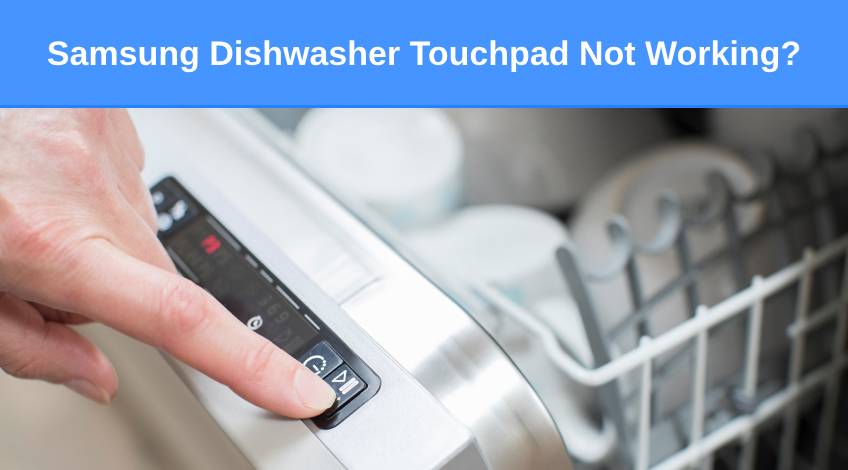
Samsung Dishwasher Touchpad Not Working? Here’s why & what to do
Samsung is one of the major electrical appliance manufacturers available worldwide. They have a good reputation in the appliance industry for making appliances that last.
However, like all machines, Samsung dishwashers are susceptible to a few faults and could break down over time. The touchpad on your Samsung dishwasher is one of the problems you could encounter.
If this is the problem you have, keep reading because in this article we look at Samsung dishwasher touchpad failure and identify what’s wrong and look at ways to fix it.
Why Has The Touchpad On My Samsung Dishwasher Stopped Working?
There are several reasons why your Samsung dishwasher’s touchpad has stopped working which include;
| Most Likely Cause | Solution |
|---|---|
| No power | Check that the plug is connected, the socket is switched on, the circuit breaker is on and the cable isn’t frayed |
| Control lock/Child lock activated | Deactivate control lock/child lock |
| Delay option selected | Wait for the allotted time to pass or reset the appliance |
| Touching the touchpad with wet hands | Dry your hands and the touchpad, then start again |
| Touchpad control panel defective | Replace touchpad control panel |
| Control board faulty | Check for loose connections, replace control board if necessary |
Let’s look at each of these in more detail;
Samsung Dishwasher Has No Power
Your dishwasher cannot work if it has no power. You need to check that;
- The Plug Is Fully Inserted Into The Wall Socket
Your dishwasher needs full power to operate, this means the plug must be fully inserted into the wall socket. - The Wall Socket Is Switched On
Check that the switch on the wall socket is switched to the “on” position. - Check That The Socket Works
Check that the socket is not faulty by plugging another electrical item into it. - Ensure The Circuit Breaker Is On
If the circuit breaker has been tripped, there will be no power running to the appliance. - Check The Power Cable For Frays
The power cable could become frayed or damaged over time and might need to be replaced.
Samsung Dishwasher Control Lock/Child Lock Has Been Activated
The control lock/child lock on your Samsung dishwasher is a safety device designed to prevent injury to inquisitive children or damage to your appliance. If the control lock/child lock has been activated the touchpad on your dishwasher will be unresponsive.
In many cases, the appliance won’t even turn on. To get the touchpad working again, you will need to deactivate the control lock/child lock feature.
Samsung Dishwasher’s Touchpad Unresponsive Because Delay Option Selected
The delay option allows you to set your Samsung dishwasher up to start at a time that suits you. For instance, if you have an electricity tariff which supplies cheaper power during certain hours, you can select the delay option to start to coincide with the time that cheaper energy begins.
Once the delay option has been selected, none of the buttons, controls or the touchpad will respond. You can either wait for the allotted time to pass or disengage the delay option by pressing and holding the “cancel/drain” button for 3 to 5 seconds. You can then press “start” to select a new cycle.
Hard Reset
Or you could perform a hard reset to clear the delay option. To do this all you need to do is disconnect the power supply by removing the plug from the wall socket or switching the circuit breaker to “off” for 10 to 15 minutes.
When you reconnect the power to the appliance after 10 to 15 minutes, the memory should have cleared and you’ll be able to use the appliance immediately.

Using Wet Hands On The Touchpad
This is one of the most common causes of an unresponsive touchpad on a Samsung dishwasher. Just like a smartphone or tablet with a touchscreen, it will not respond if your hands or fingers are wet.
This is an easy one to solve as all you need to do is dry your hands and the touchpad and start again. The touchpad should now respond as normal.
Defective Touchpad Control Panel
To check if the touchpad control panel is defective you should try pressing each button individually and see if they respond as they should. If the response is sporadic and only some buttons work, it’s a sure sign that the touchpad’s control panel is faulty.
If the touchpad’s control panel is faulty, it will need to be replaced. We would recommend calling in an expert to do this for you unless you are confident in your abilities.
If you do want to do it yourself, just;
- Disconnect the appliance from the power supply
- Remove the screws holding the inner door panel in place using a T20 Torx screwdriver
- Unscrew the door latch screws just enough to allow the touchpad to be removed
- Lift the touchpad out and disconnect the wires
- Install the new touchpad/control panel and connect the wires
- Ensure the replacement touchpad is fitted correctly
- Join the inner and outer door panels and tighten the door latch screws
- Replace the T20 Torx screws
Your Dishwasher should be operational as soon as it is reconnected to the power supply.
Faulty Control Board
If the main control board is faulty it will need to be replaced. You can test it using a multimeter. If it proves to be faulty it can be replaced by a confident DIYer but if you’re not sure it’s a job you can safely accomplish, we recommend contacting Samsung directly or a technician.
If you did want to tackle this yourself, you will need to;
- Disconnect the power supply
- Remove the screws holding the lower access panel and remove it
- Remove the screws holding the control board cover and remove the cover
- Pry the old control board out using a flat headed screwdriver
- Replace the control board and connect the wires
- Reassemble the control board cover, lower access panel and reconnect the power supply
What Next?
If, after completing all of the above, the touchpad on your Samsung dishwasher is still unresponsive, you will need to contact Samsung directly and get a technician to come and investigate.
SEE ALSO: Best Dishwasher Tablets
Frequently Asked Questions
Many Samsung dishwashers don’t have a reset button. But that doesn’t mean you can’t reset them. All you need to do is disconnect the appliance from the power supply for 10 to 15 minutes. This will reset the appliance.
Whether it’s worth repairing a Samsung dishwasher depends on how old it is and how much the repair will cost. Dishwashers have a life expectancy of around 10 years, so, if the cost of repair is less than ½ the cost of a new appliance and your dishwasher is 3 to 4 years old, then it’s worth repairing.
If the touchpad has stopped working on your Samsung dishwasher it is likely to be one of the following; There is no power, the control/child lock has been activated, the delay option has been selected, you are trying to operate the touchpad with wet hands, the touchpad is faulty or the control board is faulty.




