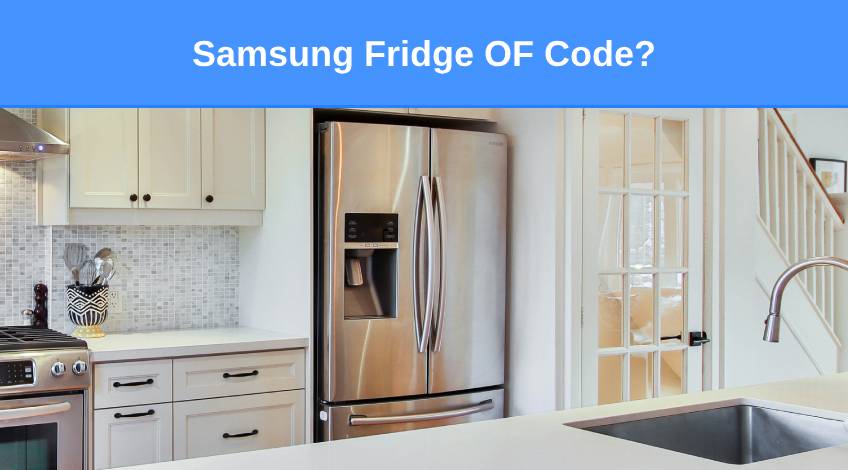
Samsung Fridge OF Code? (here’s why & what to do)
If you notice the OF error code displayed on your Samsung refrigerator and the appliance isn’t working properly, it can be worrying. However, the OF error code on a Samsung refrigerator indicates that the appliance is in cooling off mode or demo mode (sometimes called shop mode).
It’s not necessarily an error code and as such is relatively easy to fix. It is designed for use when the appliance is displayed in a showroom and allows all of the functions on the fridge work except the compressor.
It effectively disables the cooling function and if it’s displayed when the appliance is in use at home, it’s often caused by accidentally pressing buttons on the control panel.
In this article we take a close look at the Samsung refrigerator OF code, explain what it is, what causes it to be displayed and how to clear it.
What Causes The Samsung OF Code?
There are a few things that could cause the OF code to be displayed on your Samsung refrigerator which include;
| Probable Cause | Solution |
|---|---|
| Accidental Activation | Deactivate the demo mode |
| Power Surge/Outage | Reset the appliance |
| Software/Electrical Glitch | Reset the appliance or implement a software update |
| Defective Control Board | Check and replace the control board if necessary |
Let’s take a closer look at each of these issues;
Accidental Activation

This is likely to happen during regular cleaning or maintenance of your appliance. It is easy to press the buttons on the control panel when wiping it clean and applying too much pressure.
In some cases, you could have pressed the wrong buttons when trying to select a function on the fridge or freezer.
To deactivate the demo mode and remove the OF code, you will need to do the following;
- Press and hold the energy saver and power freeze buttons simultaneously for 3 to 5 seconds. (If this doesn’t deactivate the demo mode, hold both buttons for a further 10 seconds).
- Check the display screen, it should start blinking or show a different message.
- Listen to the sound of the compressor starting up, this is a good indication that the demo mode has been cleared.
The OF code should have disappeared from the display screen and the fridge should be functioning properly again. It might take some time for the temperature to fully return to its normal level after having been in demo mode for some time.
Power Surge/Outage
If your home has been hit with a power outage, it could have also experienced a power surge once the power returned. This could cause the refrigerator to reset itself back to factory settings.
This could include it starting in demo mode. This is relatively common after a power surge and if it is the case, you will need to follow the instructions above to clear it and restore the appliance to its proper operating functions.
Software/Electrical Glitch
As with all electrical appliances, refrigerators can be subject to software glitches at some point. These glitches can cause functions to change, or even display incorrect messages on the display screen.
In some cases you can simply reset the appliance but sometimes, you will need to install a software update. If you need a software update, you will need to contact Samsung directly. But it’s always worth trying to reset the appliance first.
How To Reset A Samsung Refrigerator
You can reset your Samsung refrigerator by disconnecting the power supply for 30 minutes or so. This allows any residual power to dissipate.
On restoring the power, the appliance should have reset. If this doesn’t work, consult your user manual for model specific instructions.
Defective Control Board
The only other option is that the OF code has been triggered by a malfunction in the control board or associated wiring and connectors.
If you suspect this is the case, we recommend contacting Samsung directly if your refrigerator is still under warranty or a technician if not.
You can contact Samsung support by telephoning; 0333 000 0333 or by clicking the link.
Ways To Prevent The OF Code From Being Displayed

Once you have successfully cleared the OF code from your Samsung refrigerator, you can help prevent it from being activated again by doing the following;
- Familiarise Yourself With The Control Panel
It’s important that you get to know the control panel on your appliance. Check out all of the buttons, labels and functions on your refrigerator and how to use them correctly. Once you understand what each button does and how the appliance works, you’ll be less likely to press the wrong buttons and initiate an incorrect function accidentally. - Take Care When Using The Control Panel
When using the control panel, you should always take care and concentrate on what you’re doing. This should prevent you from pressing the wrong buttons and accidentally activating the demo mode. - Activate The Child Lock
If you have children who are likely to mess with the buttons on your fridge, they could accidentally activate the demo mode. Most Samsung refrigerators have a child lock function designed to prevent this from being a problem. Consult your user manual for model specific information on how to activate the child lock on your refrigerator. - Use A Surge Protector
Knowing that a power disruption can cause the refrigerator to reset itself into demo mode, it is a good idea to install a surge protector to ensure that no damage is caused to your appliance in the advent of a power outage. You should also check that the power cable is in good repair and the plug socket is safe too.
SEE ALSO: How To Turn The Samsung Ice Maker On And Off (easy way)
Frequently Asked Questions
If your Samsung refrigerator is displaying the OF code, it indicates the appliance is in demo mode. This is designed to be used in the showroom and allows the fridge to function but with the compressor disabled.
To clear the OF code from your Samsung refrigerator you should press and hold the energy saver and power freeze buttons simultaneously for 3 to 5 seconds. (If this doesn’t deactivate the demo mode, hold both buttons for a further 10 seconds). This should deactivate the demo mode and remove the OF from the display screen. You should also hear the compressor start up as well.
The OF code could be triggered on a Samsung refrigerator if it has been accidentally activated, there has been a power outage or power surge, there is a software or electrical glitch or the control board has malfunctioned.
Also, follow us on Pinterest ...



