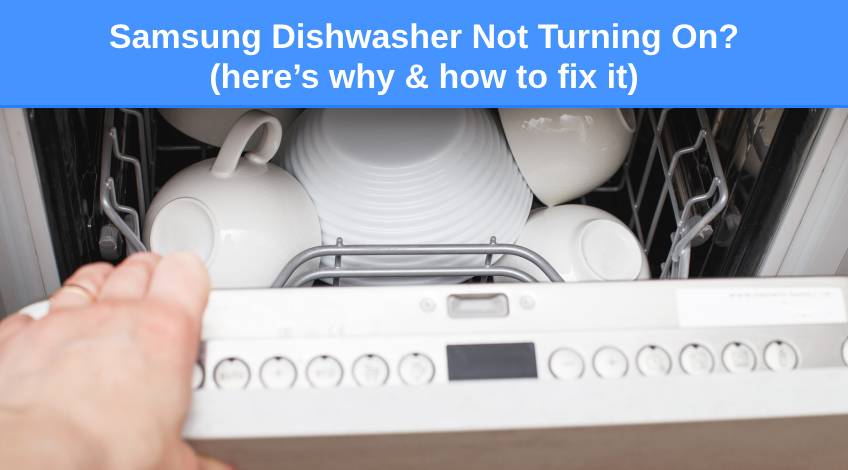
Samsung Dishwasher Not Turning On? (here’s why & how to fix it)
Samsung dishwashers, like all of their other appliances, have a good name within the industry. But, like all other appliances, they can suffer from the odd fault.
If your Samsung dishwasher won’t turn on, it can be frustrating and worrying. But, not all problems are major issues. In this article we take a close look at the reasons why your Samsung dishwasher fails to turn on and offer solutions to these issues.
Why Won’t My Samsung Dishwasher Turn On?
There are a number of things that could cause your Samsung dishwasher to fail to turn on. They include;
| Probable Cause | Solution |
|---|---|
| A Lack Of Power | Check the power supply including the power cord, circuit breaker, socket and house electricity supply |
| Child Lock Activated | Deactivate the child lock |
| Wrong Settings Selected | Ensure you have selected the correct settings |
| Faulty Touchpad | Ensure your hands are clean and dry and that the touchpad works properly |
| Door Not Fully Closed | Ensure the door is closed properly and that the latch and sensor are working correctly |
| Not Engaging The Start Button Correctly | Never press the start button and hold for too long |
| Water Supply Issues | Check the inlet hose, inlet valve, and ensure the water pressure is adequate |
| Drainage Issues | Ensure the drain hose is installed correctly, the filter isn’t clogged, the drain hose isn’t clogged |
| Wiring Fault | Check and replace/repair any damaged wires or connectors |
| Blown Thermal Fuse | Check and replace the thermal fuse if necessary |
| Defective Timer | Inspect and replace the timer if necessary |
| Defective Motor | Inspect and replace the motor if necessary |
| Control Board Malfunction | Reset the dishwasher, contact a technician |
Let’s take a closer look at each of these issues;
A Lack Of Power
The first thing to check is that your home has power. This might seem ridiculous but, if there has been a power outage in your area it could account for the dishwasher not turning on. If you’re sure you have power, check the following;
Frayed Cord
Check the power cord for any damage or fraying, because if the dishwasher doesn’t receive enough power it might not turn on.
Socket Switched Off
Check that the plug is fully inserted into the wall socket and that the wall switch is in the on position.
Circuit Breaker Off
Check that the circuit breaker for the dishwasher is turned on. Circuit breakers can trip fairly easily, a simple power surge or any fluctuation in the power supply can cause the circuit breaker to trip.
Child Lock Activated

The child lock is a safety device designed to prevent children from becoming hurt or damaging the dishwasher. If the child lock has been activated, the dishwasher will not turn on.
Nor will any of the buttons work until the child lock has been deactivated.
Consult your user manual for the correct way to deactivate the child lock on your Samsung dishwasher.
Wrong Setting Selected
It might seem obvious, but the dishwasher will not start if you have selected the wrong setting. Ensure you have selected a wash cycle and not something else.
Touchpad Issues
Touchpads are sensitive things and will not work if you try to operate them with wet hands. Ensure your hands are clean and dry and that the touchpad is also dry before use.
The touchpad is also unlikely to respond if you’re wearing gloves either. However, it could be that the touchpad has malfunctioned probably due to corrosion to one of the connectors.
To check this you will need to remove the touchpad and remove any corrosion using a pencil eraser. Unless you are completely confident in your abilities, we recommend getting a technician to do this for you.
Door Not Fully Closed

The dishwasher won’t turn on unless the door is fully closed. This is a safety feature designed to prevent your home from becoming flooded. You will need to check that the door is fully closed before attempting to start the appliance.
Auto Release
Many Samsung dishwashers have an auto release function that is designed to work at the end of the cycle to get the dishes dry. Once the cycle has finished the auto release function kicks in and opens the door automatically to speed up the drying process.
The door won’t close if the auto release function has been engaged.
Obstacles
The door cannot close correctly if there are any plates, dishes, utensils or pan handles obstructing it. Check that the doorway is clear and free from any obstacles before shutting the door.
Faulty Door Latch
When you close the door it should make a clicking sound if it doesn’t the latch could be faulty. You will need to dismantle the door to access the latch and strike plate and ensure they are fully operational.
You also need to ensure they align correctly, it is possible that the latch and strike plate have become misaligned.
Hinges
This can be caused by the hinges on the door becoming bent out of shape. In some cases, the hinges can be gently manipulated back into their original position.
But sometimes, the hinges will need to be replaced. We recommend getting a technician to check the door latch and hinges for you.
Incorrectly Pressing The Start Button
This is probably one of the main causes of the dishwasher failing to start. If you press and hold the start button for too long, the dishwasher will turn itself off or go into drain mode.
When pressing the start button, simply press and release to ensure the dishwasher starts properly.
Problem With The Water Supply

If there is a problem with the water supply, the dishwasher might not turn on. It will not start a cycle if there is no water present. There could be several reasons which cause a water supply issue. They include;
Incorrect Water Pressure
Your dishwasher needs a water pressure of at least 20 psi to operate properly. You can check your home’s water pressure by filling a 1 gallon (4.5 litre) bucket with water from the cold tap in your kitchen.
If the bucket fills in 30 seconds or less, the water pressure is fine, if it takes any longer, you will need to contact your water authority.
Inlet Hose Twisted
All of the water that enters your dishwasher does so via the inlet hose. If the inlet hose is twisted or kinked it could impede the flow of water running into the dishwasher and prevent it from turning on.
You should also check the inlet tap is fully opened as well to ensure a steady flow of water.
Inlet Valve Defective
The inlet valve gets messages from the control board on when to open to allow water into the dishwasher. If the inlet valve is defective it will not communicate with the control board causing the dishwasher to not start.
You can check the inlet valve yourself if you know how to use a multimeter and are OK with dismantling panels on the dishwasher. If not, we recommend getting a technician to do this for you.
Faulty Float Switch
The float switch is a safety device designed to prevent your dishwasher from overflowing with water and flooding your home. If the float switch gets stuck in the full position, it could prevent the dishwasher from turning on.
Consult your user manual to find out exactly where the float switch is on your particular model. Once you have located the float switch ensure that it has free movement and is not obstructed with dirt, fat, grease, limescale or any other debris.
If the float switch does prove to be faulty, you will need to replace it. This is an easy enough task if you feel confident in your DIY abilities. If not, we recommend contacting a technician to perform this task for you.
Drainage Issues
In some cases, your dishwasher could be displaying an error code, most likely 5C, 5E, OC or OE. If the dishwasher is displaying one of these error codes it will not turn on until the error code has been cleared.
All of those error codes relate to drainage issues and are most likely caused by one of the following;
Clogged Filter
The filter is designed to trap any food particles and other debris and prevent them flowing back on to the now clean dishes and protect the pump from any damage.
If the filter becomes clogged it will prevent the regular flow of water through the dishwasher. This will lead to the dishwasher detecting a problem and displaying one of the error codes mentioned earlier.
Twisted Or Clogged Drain Hose
All of the waste water leaves the dishwasher via the drain hose. If the drain hose is twisted or kinked, it will impede the flow of waste water from the appliance which will trigger an error code and prevent the dishwasher from turning on.
You will need to inspect the drain hose for any twists, kinks or blockages. Straighten out any twists and check for any blockages. If you suspect there is a blockage in the drain hose, you will need to remove it.
This can be done by pouring 1 cup of bicarbonate of soda and 1 cup of white vinegar into the bottom of the tub and leaving for 30 minutes or so. This should clear any blockage which can then be flushed through by selecting a short wash cycle.
If the white vinegar and bicarbonate of soda fails to clear the blockage, you will need to remove the hose and run it under a fast flowing tap. Or use a plumber’s snake to dislodge any stubborn blockages.
Installation Error
If the dishwasher has recently been installed, check that the drain hose isn’t positioned too low. If the drain hose is lower than the base of the appliance it is likely that it is syphoning water from the tub as fast as it can be filled up.
This is likely to prevent the appliance from turning on. The drain hose needs a loop at least 20 inches (50 cm) higher than the floor level to prevent syphoning.
Defective Drain Pump
If the filter isn’t cleaned regularly, the drain pump can become clogged which can cause it to break down. The drain pump is located below the filter and is difficult to access.
If you suspect the drain pump could be causing the problem, we recommend contacting a technician.
Wiring Fault

Your dishwasher will have numerous wires and connections, any one of which could become shorted or burnt out. This could be the cause of the appliance not turning on.
We recommend getting a technician to check and repair/replace any damaged wires or connections.
Blown Thermal Fuse
The thermal fuse is a safety device designed to blow if the dishwasher overheats to prevent damage to any of the components. If the thermal fuse has blown, the dishwasher will not turn on.
Consult your user manual for the exact location of the thermal fuse and then check it using a multimeter. If it has blown, it will need replacing before the appliance will turn on again.
Defective Timer
Some Samsung dishwashers have a manual timer instead of a control board to control the appliance. If the timer develops a fault, it can prevent the dishwasher from automatically moving from one cycle to another.
The timer controls every process including washing, rinsing and drying. If you suspect the timer is the problem, we recommend getting a technician to check this for you.
Defective Motor
If your Samsung dishwasher fills with water but then stops working, it could be the motor is defective. It might be something simple like one of the connectors has come loose or there is something obstructing the motor and preventing it from turning properly.
However, the motor is difficult to access which is why we recommend getting a technician to check and replace the motor if necessary.
Control Board Malfunction
The control board sends and receives messages to every part of the dishwasher. If the control board malfunctions or develops a fault, the dishwasher could fail to turn on.
In some cases the problem could be due to an electrical glitch which causes the dishwasher to display an error code. This will prevent the dishwasher from turning on and starting.
If it is an electrical glitch, it can be cleared by performing a system reset. This is done by disconnecting the power supply for 10 to 15 minutes. Which allows any power to dissipate.
When the appliance is reconnected to the power supply, the error code has disappeared and the dishwasher will work as it should once again.
If the error code remains, you must assume it is not a glitch and either, there’s a genuine error or the control board is malfunctioning. We recommend getting a technician to investigate the control board and replace it if necessary.
Performing A Diagnostic Test To Find Out What’s Wrong With Your Dishwasher

Many Samsung dishwashers have a built-in diagnostic tool that will test the appliance and ensure all of its components are working properly. This feature can help you understand exactly why the dishwasher won’t turn on and show exactly which part is at fault.
Consult your user manual to find out whether your dishwasher has the diagnostic tool installed and how to access it. Once the diagnostic mode has been activated, the dishwasher will display error codes which signify the area in which that particular fault lies.
Make a note of any error codes displayed and check them in your user manual or by going online to the Samsung website. If you feel fixing the highlighted problem is beyond your capabilities, contact Samsung or a qualified technician to carry out any repairs.
You can contact Samsung by calling 0333 000 0333 or by following this link.
SEE ALSO: Samsung Dishwasher Touchpad Not Working
Frequently Asked Questions
If your Samsung dishwasher is not powering on it is most likely caused by a break in the power supply, a malfunctioning control board, a damaged touchpad, water supply issues or drainage issues.
In some cases all that is needed to get a dishwasher to turn on is to reset it. This involves disconnecting it from the power supply for 10 to 15 minutes to allow all power to dissipate. Once reconnected to the power, the appliance has been reset.
If the control panel on your Samsung dishwasher isn’t working, it could be due to an electrical glitch. To clear this all you need to do is disconnect the power supply for 10 to 15 minutes. It could also be caused by the child lock being activated, or there is a break in the power supply.
Also, follow us on Pinterest ...



