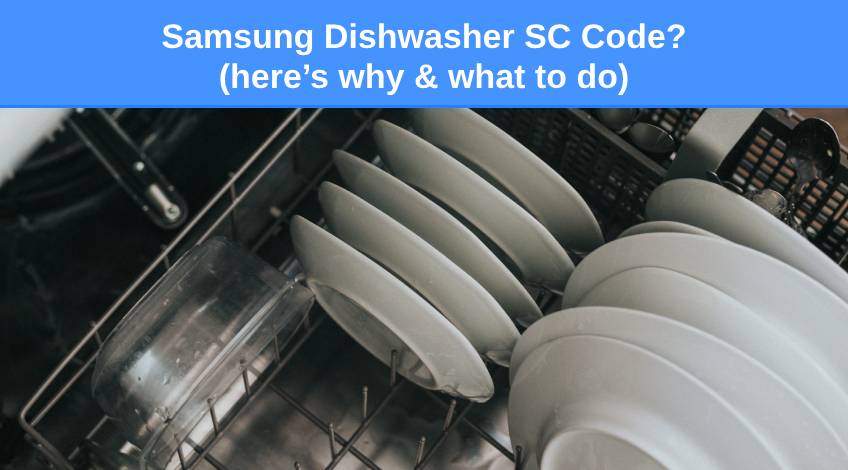
Samsung Dishwasher SC Code? (here’s why & what to do)
Samsung dishwashers are reliable and efficient appliances but like all electrical appliances, they can develop a number of faults or errors. Samsung dishwashers have a diagnostic tool which allows the dishwasher to display an error code if something disrupts the smooth running of the appliance.
One such error code is the SC or on some models, the SE error code. If you see either of these error codes displayed on your Samsung dishwasher, keep reading. In this article we take a close look at the SC/SE error code, explain exactly what it signifies and offer the best ways to solve these issues.
What Does The SC Or SE Error Code Mean On A Samsung Dishwasher?
On Samsung dishwashers, the SC or SE error code means that it isn’t draining. This is typically caused by a blockage in the drain hose or another part of the drainage system has developed a problem. Let’s take a closer look at the SC/SE error code.
What Causes The SC/SE Error Code?
There are several reasons why your Samsung dishwasher might be displaying the SC/SE error code including;
| Probable Cause | Solution |
|---|---|
| Drain Hose Blocked | Inspect the drain hose and remove any blockage |
| Clogged Filter | Clean the filter |
| Clogged Sink | Remove any blockage from the sink drain |
| Waste Disposal Unit Clogged | Clear the waste disposal unit |
| Blocked Air Gap | Clear any blockage from the air gap |
| Blocked Sump | Remove any blockage from the sump area |
| Defective Drain Pump | Inspect and repair or replace the drain pump as necessary |
| Defective Solenoid | Replace the solenoid |
| Defective Sensor | Replace the sensor if necessary |
| Stuck Check Valve | Free the check valve or replace if necessary |
| Control Board Malfunction | Reset the control board |
Let’s take a closer look at each of these probable causes;
Drain Hose Blocked

All of the waste water from the dishwasher leaves via the drain hose. If the drain hose becomes blocked or clogged, it will impede or completely stop waste water from leaving the dishwasher. This is more than enough for the SC/SE error code to be displayed.
You will need to check the drain hose for any twists or kinks and straighten the hose if any are found. In some cases, that’s all that is needed to free the blockage.
However, once the hose is straightened or even if it wasn’t twisted, there could still be a blockage in the hose. You will need to remove the drain hose and run it under a fast flowing tap to dislodge any blockage.
If the blockage is stuck fast, you will need to dislodge it using a plumber’s snake. If you don’t want to go to so much trouble, you could try pouring 1 cup of bicarbonate of soda into the bottom of the tub. Followed by 1 cup of white vinegar.
Allow the mixture 30 minutes to work on the blockage and if you see that any water has disappeared from the tub, you should then run a short wash cycle to remove any remaining gunk.
Clogged Filter
The filter is designed to trap all food particles and other debris and prevent them from returning to the now clean dishes. As well as protecting the pump from any potential blockages.
Over time the filter can become clogged which will impede the rate of drainage of waste water and cause the SC/SE error code to be displayed.
If the dishwasher is full of dirty water, you will need to remove it before accessing the pump. This can be done either by scooping it out with a jug, or using a wet/dry vacuum.
You will then need to remove the filter by following the directional arrows on the top (typically turn anti-clockwise to open) then lift the filter from its housing. You should clean it under running water and use a soft brush or cloth to remove any stubborn particles.
Once clean, the filter should be replaced in the housing and turned clockwise to lock it in place. You should make cleaning the filter a part of your regular monthly cleaning schedule from now on.
Clogged Sink

If your dishwasher’s drain hose is connected to the pipe under the sink, it could be that this is where the blockage is. Try filling the sink with water and checking that it drains away freely.
If not, you will need to unblock the sink, which can be achieved in a number of ways including; using a plunger, using a plumber’s snake, using a commercial chemical drain cleaner or contacting a plumber if the blockage is severe.
Once the sink waste pipe has been cleared of any blockage, the dishwasher should work properly if this was the problem.
Waste Disposal Unit Clogged
If your dishwasher drain hose is connected to the waste disposal unit, this could be where the blockage is. You should operate the waste disposal for around 30 seconds to clear any blockage.
If the unit doesn’t run because of a blockage you can usually operate it manually using an allen key. All you need to do is place the correct allen key into the socket and turn backwards and forwards for a while until it turns easily (with less resistance).
Blocked Air Gap
If your dishwasher has an air gap installed, it can become blocked over time which could be the reason the dishwasher is displaying the SC error code.
The air gap prevents dirty water from syphoning back into the dishwasher. If the air gap has become clogged, it will need cleaning. This can be done by removing the cap and removing any blockage using tweezers.
You should then clean as far down the tube as you can reach using a small bottle brush or similar. Once you have finished cleaning the air gap, replace the cap and try to operate the appliance once again to check if the error code has gone.
Blocked Sump
If the drain filter cannot contain any more dirt or food particles, you might notice a clogging in the sump area. The sump area is located below the filter and cannot be easily accessed.
To clean it use a piece of wire (like a wire coat hanger) to break off any dirt or gunk and then remove them. You could also use a wet/dry vacuum to remove every last particle of dirt from the sump.
In future, when removing the filter for regular cleaning, vacuum the sump as well to prevent any further build up.
Defective Drain Pump

The drain pump powers the waste removal from your dishwasher. If the pump is faulty, it could be the cause of the SC/SE error code.
Damaged Impeller
The impeller is attached to the drain pump and turns to remove the dirty water from the appliance. If it becomes damaged, the dishwasher will not be able to drain properly.
This will lead to the tub filling with water, which will cause the SC error code to be displayed.
Damaged Motor
The pump motor powers the impeller during the drain cycle which forces the waste water from the dishwasher. If the motor becomes damaged, the impeller cannot turn, leading to the SC error code being displayed.
If the motor is faulty, it will need to be replaced as they are not designed to be repaired. The pump is difficult to access which is why we recommend getting a technician to do this task for you.
Defective Solenoid
To leave the dishwasher, the waste water is forced out by the drain pump impeller. But it needs to pass through the exit valve to get into the drain hose. The exit valve is opened by the solenoid.
Once the drain cycle is initiated, the solenoid receives an electrical message telling it to open the exit valve. The waste water then flows through the valve and into the drain hose.
If the solenoid develops a fault, the exit valve won’t open, which means the waste water remains in the dishwasher. Triggering the SC error code.
You can replace the solenoid yourself, if you are a competent DIYer, or you can get a technician to check and replace the solenoid for you.
Defective Sensor
The drain sensor can become defective due to a blockage or just wear and tear. In some cases the issue could just be a glitch and can be cleared by disconnecting the appliance from the power supply for 10 to 15 minutes.
If that doesn’t clear it, the drain sensor will probably need replacing. The drain sensor is typically located on the inside of the base plate. As this can be difficult to access, we recommend getting a technician to check and replace the drain sensor if necessary.
Stuck Check Valve
The check valve or flapper as it is also known, allows dirty water to flow in one direction, that’s out of the dishwasher. If the check valve has become blocked with dirt or food particles, it could be stuck in the closed position.
This would prevent dirty water from leaving the dishwasher and trigger the SC error code. If the check valve was damaged, it could allow dirty water to re-enter the dishwasher particularly if the pump motor was running slowly. This is another job best left to a technician.
Control Board Malfunction
A control board malfunction is more likely in dishwashers that have been used for some time. But it is possible to have a control board malfunction even in new dishwashers.
If the control board does malfunction, it could send an incorrect message to any area of the appliance. Which could cause the dishwasher to display an incorrect error code.
In many cases this will just be an electrical glitch that can be solved by resetting the appliance. To do this all you need to do is disconnect the dishwasher from the power supply for 10 to 15 minutes.
After 10 minutes have passed, reconnect the power supply and check if the error code has gone. If the error code remains, you will need to contact a technician to diagnose and repair/replace any faulty parts.
Ways To Prevent Your Samsung Dishwasher From Displaying Any Error Codes

Once you have cleared the SC error code from your dishwasher, there are a few things you can do to reduce the risk of another error code appearing. These include;
- Regular Cleaning
You should have a monthly cleaning schedule for the filter, spray arms and door seal to prevent any buildup of food waste. - Run A Hot Service Wash Every Month
To ensure your dishwasher remains free from dirt, grease and detergent buildup, you should run a service wash at the highest temperature available on your appliance. You should use either a commercial dishwasher cleaner and follow the instructions on the packaging. Or place a bowl of white vinegar on the top rack before running the hot wash. - Remove Excess Food From Dishes Before Loading
To reduce the risk of the filter and drain hose etc from becoming clogged, you should scrape all excess food from the dishes before placing them in the racks for washing. - Ensure You Use The Correct Detergent
Always ensure that you use the correct Samsung approved dishwasher detergent in the correct quantity in every wash cycle.
If you follow all of the advice in this article, your Samsung dishwasher should give you years of service.
SEE ALSO: Samsung Dishwasher Touchpad Not Working?
Frequently Asked Questions
The SC error code on a Samsung dishwasher means it cannot drain properly. This could be caused by a twisted or blocked drain hose, a clogged filter, damaged drain pump, faulty check valve, faulty solenoid, a blocked sink, waste disposal unit or air gap. It could also be caused by a malfunctioning control board.
To reset an error code on a Samsung dishwasher, all you need to do is disconnect the power supply for 10 to 15 minutes. Once you restore the power supply, the error code should have disappeared and the dishwasher restored to full working order.
If your Samsung dishwasher won’t drain, it could be due to a clogged drain hose. You will need to remove any blockage to get the dishwasher to drain again. Or it could be due to a faulty drain pump, faulty solenoid, faulty check valve or a malfunctioning control board. You could try resetting the dishwasher by disconnecting the power supply for 10 to 15 minutes.
Also, follow us on Pinterest ...



