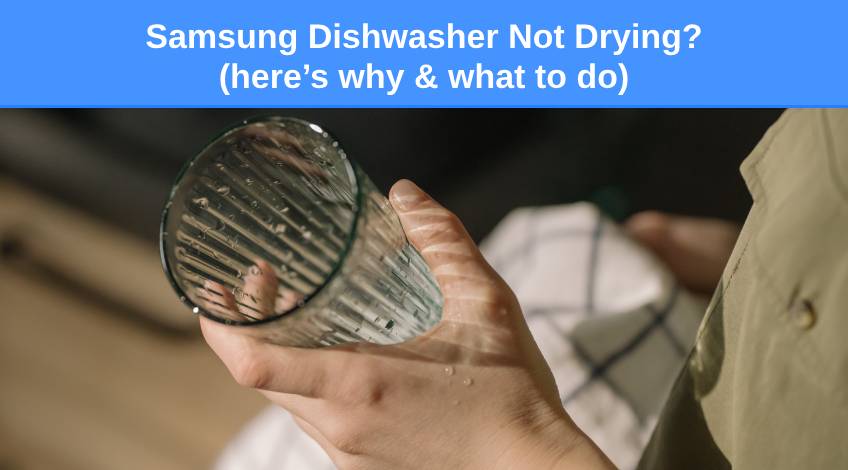
Samsung Dishwasher Not Drying? (here’s why & what to do)
Dishwashers are such labour saving devices, the only work you need to do should be the loading and unloading of the dishes. Plus adding detergent, rinse aid and salt.
If you need to dry the dishes after the dishwasher has finished, you’re working harder than you should need to. In many cases, if the dishes aren’t drying in your Samsung dishwasher the problem can be solved relatively easily.
In this article we take a close look at all of the likely reasons why your Samsung dishwasher fails to dry your dishes and offer easy solutions.
Why Are The Dishes Not Drying In My Samsung Dishwasher?
If the dishes are not drying in your Samsung dishwasher there are a few things that could be the cause. They include;
| Probable Cause | Solution |
|---|---|
| Dishes Loaded Incorrectly | Ensure you stack the dishes properly |
| Unloading The Dishes In The Wrong Order | Always empty the dishes from the bottom first |
| Lack Of Rinse Aid | Ensure the rinse aid dispenser is topped up |
| The Cycle Isn’t Hot Enough | Always select the correct cycle |
| Extra Dry Features Disabled | Always ensure the extra dry features are enabled |
| Dishwasher Door Needs Opening | Always open the door of the dishwasher after the cycle has completed |
| Error Code Displayed | Check the display screen and act on whatever error code is displayed |
Let’s look at each of these issues in more detail;
Incorrect Loading Of The Dishes

Believe it or not, there is a right and a wrong way to load dishes into a dishwasher. This is because the water used to wash and rinse the dishes is supplied by spray arms which need to reach every dish and plate.
Likewise when the hot air is drying the dishes it needs to flow freely around each item to ensure they become dry. To ensure the best possible cleaning and drying of your dishes you should;
- Allow enough space between each item
- Place cups and bowls face down to prevent water pooling
- Stack cutlery so that it cannot clump together
- Check plastic items are dishwasher safe
Unloading The Dishes In The Wrong Order
The way you unload the dishes from the dishwasher is just as important as the way you load them. If you unload the top rack first, any remaining moisture is likely to fall onto the dishes in the lower rack.
You should always unload the lower rack first to prevent this from happening.
Rinse Aid Needs Topping Up
Most Samsung dishwashers use condensation to dry the dishes. Rinse aid helps in this drying process by changing the structure of the water droplets.
This helps them to drip from the dishes and evaporate faster and easier. To ensure that the dishes dry properly, always keep the rinse aid dispenser topped up.
The Cycle Isn’t Hot Enough

Hot water evaporates faster than cold water which is why you should always select a hot wash cycle on your Samsung dishwasher to ensure the dishes dry properly.
Some Samsung dishwashers have a hot and cold feed, if yours is one of these ensure the correct hose is connected to the correct water pipe.
It’s also worth noting that the optimum operating temperature for the water in a Samsung dishwasher is between 49 C to 65 C (120 F to 149 F). If your hot water supply isn’t reaching these parameters, it could be preventing the dishes from drying properly.
You could try increasing the water temperature in your boiler and if the water still doesn’t reach the required temperature, you will need to contact a plumber.
Extra Dry Features Disabled
Some Samsung dishwashers have extra drying options which can enhance the drying process. The options available for different Samsung dishwashers include;
- Dry+
Selecting this option uses hotter water during the final rinse cycle to facilitate faster evaporation. However, using this function does increase the drying time. - Heated Dry
Selecting this function causes a heater to create warm air inside the dishwasher which is distributed by a fan. This creates faster evaporation and more thorough drying of the dishes. - Hi-Temp Wash
This feature uses water at a higher temperature which is great for removing baked on stains and causes the water to evaporate faster.
Dishwasher Door Needs Opening
To allow air to circulate throughout the dishwasher, and allow steam to dissipate, some Samsung dishwashers automatically open the door after the final cycle has completed.
If this isn’t an option on your appliance, try manually opening the door after the cycle has finished. This can help in the drying of your dishes.
Error Code Displayed
All modern appliances, dishwashers included rely on microchips and computer software to manage the smooth operation of the appliance. This means that if something goes wrong causing a cycle to fail to complete, an error code will be displayed.
Once an error is detected, the dishwasher will stop working which could lead to the dishes failing to dry.
In some cases it could just be a glitch which can be cleared by disconnecting the power supply for 10 to 15 minutes. This allows any residue power to dissipate and is often enough to remove the error code.
If this fails to solve the issue, you will need to investigate the error code and fix any subsequent problems.
SEE ALSO: Samsung Dishwasher Touchpad Not Working
Frequently Asked Questions
If your Samsung dishwasher isn’t drying your dishes it could be because the dishes are not loaded correctly, you are unloading them in the wrong order (start with the bottom rack), the water isn’t getting hot enough to create adequate condensation, the rinse aid dispenser needs topping up or the correct drying cycle hasn’t been selected.
The Dry+ feature on a Samsung dishwasher uses hotter water during the final rinse cycle to allow for faster evaporation, this feature does increase the drying time however.
Most Samsung dishwashers use evaporation to dry the dishes. Rinse aid changes the structure of water droplets which allows them to evaporate at a faster rate. To ensure that your dishes dry correctly in a Samsung dishwasher it is important to keep the rinse aid dispenser topped up.
Also, follow us on Pinterest ...



