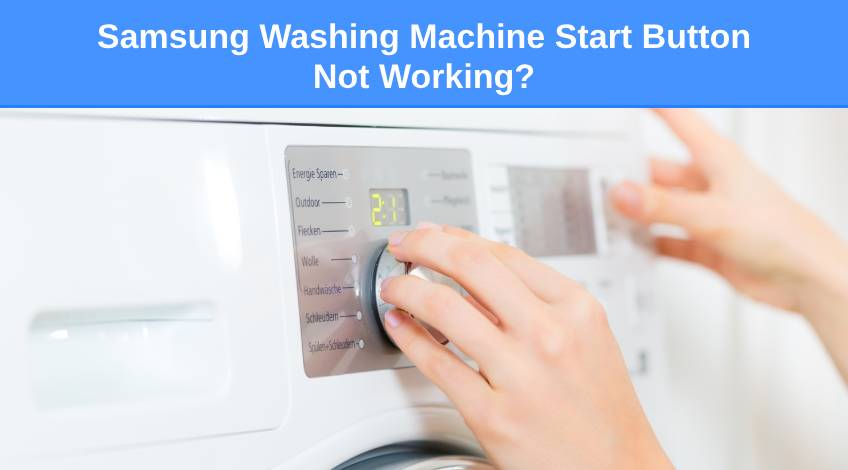
Samsung Washing Machine Start Button Not Working? (do this)
If your Samsung washing machine won’t start because the start button isn’t working it can be frustrating, but you’re not alone. This is a fairly common problem and one that can often be solved without calling in a professional washing machine engineer.
If you own a Samsung washing machine and it won’t start, keep reading. In this article I take a close look at all of the reasons why the start button on your Samsung washer might not be working. As well as offering solutions to these problems.
Why Is The Start Button On My Samsung Washing Machine Not Working?
There are several reasons why the start button on your Samsung washing machine might not be working. Which include;
| Probable Cause | Solution |
|---|---|
| Power Issues | Check the power cord, the plug is fully in the socket, the socket is turned on and that the circuit breaker hasn’t tripped |
| Not Pressing The Button Firmly Enough | Ensure that you press and hold the start button for around 3 seconds firmly |
| Child Lock Activated | Deactivate the child lock |
| Delay Start Feature Activated | Wait for the timer to run its course or reset the washer |
| Electrical Or Software Glitch | Reset the washer |
| Start Button Jammed | Tap the button at the side to unstick it |
| Damp Hands Or Damp Touchpad | Ensure to only operate the touchpad when it is dry and your hands are dry |
| Door Not Fully Closed | Check for any obstructions and ensure the door is fully closed |
| Defective Start Button | Replace the start button if necessary |
| Defective Timer | Check and replace the timer if it proves to be faulty |
| Defective Door Switch | Check and replace the door switch if necessary |
| Defective Lid Switch (Top Loader) | Check and replace the lid switch if necessary |
| Faulty Touchpad | Check and replace the touchpad if necessary |
| Faulty Drain Pump | Check the drain pump and replace if necessary |
| Low Water Pressure | Inspect the fill hose, inlet valve and water pressure |
| Blown Thermal Fuse | Check and replace the thermal fuse if necessary |
| Malfunctioning Control Board | Contact a technician |
Let’s take a closer look at each of these issues;
Power Issues

If your washing machine isn’t receiving enough or any power it won’t start. Check that the power cord isn’t damaged or showing any signs of damage.
Then check that the plug is fully inserted into the plug socket and that the socket is working and switched on. You can do this by plugging another electrical item into the socket and ensuring that it works correctly.
You should then check that the circuit breaker hasn’t tripped and if it has reset it. But beware, the circuit breaker usually only trips if there is a problem so be prepared for it to trip again.
At which point you’ll need to investigate the problem further.
Not Pressing The Button Firmly Enough
Although the controls on a modern washing machine are quite sensitive, they do need to be pressed firmly. If you have not pressed the start button with a firm enough hand, it might not respond.
You should press and hold the start button for around 3 seconds to get the appliance to start.
Child Lock Activated
Most washing machines nowadays have a child lock or control lock feature. This is designed as a safety feature to prevent the accidental use of the appliance.
Once activated, the child lock prevents the appliance from starting until it has been deactivated. The display screen should have a symbol of a padlock or a child’s head if the child lock has been activated.
To deactivate the child lock all you need to do is press and hold the child lock button for around 3 seconds. Once the child lock has been deactivated, the washer should respond to any button selected including the start button.
Delay Start Feature Activated
The delay start feature is designed to allow you to set the washer up to start at a time more convenient to you. This could be to allow you to take advantage of cheaper rate electricity after a certain time.
Once the delay start has been activated, the washer will not start until the timer counts down to the set time. You will see the countdown timer on the display screen.
You have two choices here, you can either do nothing and wait until the timer reaches the end of the countdown. Or Press the power button to turn the appliance off and then press it again to restart the appliance.
You will notice that the countdown has been cleared and you can then proceed to start the washer at will.
Electrical Or Software Glitch
All modern washing machines, including Samsung washers are powered by software. As with all software, it is prone to glitches and sometimes the start button won’t function due to a glitch.
The washer will only be able to respond to commands if it is working correctly. This means any software or electrical glitch could prevent the appliance from starting.
Any glitch can often be cleared by performing a reset which simply means cutting the power supply completely from the appliance for around 10 to 15 minutes. All you need to do is remove the plug from the wall socket or flip the circuit breaker to the off position.
Then wait 10 to 15 minutes to allow any residual power to discharge. Then reconnect the power supply. If the problem was caused by a software glitch, the start button should work now.
Start Button Jammed

If you have been pressing the start button too hard for a while, it could become stuck and unresponsive. This would typically be accompanied by the display of an error code.
Samsung error codes E2, bE2, 6E2, BE2, or 8E2 all relate to a stuck or jammed button. You can often free a stuck button by gently tapping around it.
In future, don’t press the button quite so hard and ensure that the touchpad is clean and free from grease, detergent residue or other dirt and debris.
Damp Hands Or Damp Touchpad
The touchpad and control panel on a Samsung washing machine is sensitive to moisture. Which means it won’t work or respond if it is wet.
There are several reasons why your Samsung washer’s control panel or touchpad is wet. Firstly you may have touched it with wet hands, this is the easiest to fix, simply ensure your hands are dry before touching the control panel and wipe the touchpad using a soft, dry cloth.
However, if the room in which the washer is located is damp or humid, this poses a larger problem. You will need to find a way to improve the atmosphere in the room.
This can be done by opening a window to allow moisture to escape or install a dehumidifier to remove any moist air. Once the touchpad has dried sufficiently, it should respond again.
Door Not Fully Closed

If you own a Samsung front loading washing machine, it will not start if it detects that the door isn’t fully closed. This might not necessarily be the case, it could simply be a faulty door latch or sensor issue.
Your first course of action is to check the door for any obstructions and remove any that are present. If there are no obstructions, try firmly closing the door.
If the problem persists, you will need to get the door latch checked out which can be done using a multimeter and checking for continuity. If it proves to be faulty, it will need to be replaced.
You Should also get the door sensor checked as well and replace this if it proves to be faulty.
Defective Start Button
Sometimes, the problem is a faulty start button. If you have been constantly using too much force when pressing the start button, it is possible for it to break.
Once this happens it will become unresponsive and will need to be replaced. You will need to check it for continuity using a multimeter and replace it if it proves to be faulty.
Defective Timer
The timer on a washing machine directs power to the relevant parts as and when needed. This allows the appliance to start once the start button has been pressed.
You will need to check the timer for continuity using a multimeter and replace it if it proves to be defective.
Defective Door Switch
In many cases, a faulty door switch can prevent the washer from starting. The door switch locks the door shut to prevent any water from escaping through the door cavity.
If the switch develops a fault it will either not send any message at all to the control board or send an incorrect message. Either way, the washer will not start until the door switch has been replaced.
It will need to be checked for continuity using a multimeter and replaced if it proves to be at fault.
Defective Lid Switch (Top Loader)
If you own a Samsung top loading washing machine, it will not start if the lid isn’t fully closed. It is relatively common for the fault to be caused by a defective lid switch.
The lid switch will need to be checked for continuity using a multimeter and replaced if it is faulty.
Faulty Touchpad
If the touchpad or control panel that it connects to are faulty, the washer will not start when the buttons are pressed. It is possible to investigate this yourself.
But unless you’re confident of your DIY skills, I recommend getting a technician to do this for you.
Faulty Drain Pump
If there is water left in the drum from a previous wash cycle, the washer will not start. Water remaining in the drum after the cycle has completed often relates to a faulty drain pump.
You should check the drain hose first to see if it has any twists or kinks, if so straighten them. It could also be the drain hose that is clogged and this should be checked using a plumber’s snake to draw any blockage out.
If these areas prove to be clear, the only possible place left to check is the drain pump. As this involves dismantling the appliance, I recommend getting a technician to do this for you.
Low Water Pressure

Your washing machine will not start if it detects insufficient water pressure. There are several causes for low water pressure which will need to be checked.
The first thing to check is the inlet hose, make sure it isn’t twisted or kinked as this could prevent enough water to enter within the preset time. Straighten any twists and see if the washer will then start.
If the hose isn’t twisted, check the inlet tap is fully open as this could easily have been knocked accidentally. If neither of these is the cause, you will need to check the inlet valve for continuity using a multimeter.
If it proves to be faulty, it will need to be replaced. However, if it isn’t faulty you will need to check the water pressure entering your home.
This can be done by filling a 1 gallon (4.5 litre) bucket with water from the cold tap in your kitchen. If it takes 30 seconds or less to fill, your home is receiving adequate water pressure to run your washer (20 psi).
If it takes longer than 30 seconds to fill, you will need to contact your local water authority.
Blown Thermal Fuse
The thermal fuse is a safety device designed to prevent serious damage to any of the components on your washing machine if it overheats. As soon as the washer reaches a predetermined temperature, the thermal fuse will blow to prevent any damage.
Once the thermal fuse does blow, the washer will not start again until it has been replaced. This is another task best left to a technician to check for you.
Malfunctioning Control Board
The control board manages every function on the washing machine. If your washer has power but the start button fails to respond, it could well be the control board that has malfunctioned.
You can try performing a reset by disconnecting the power supply for 10 to 15 minutes. But if this doesn’t solve the issue, I recommend contacting a technician to investigate the control board for you.
In some cases it could work out a financially better proposition to replace the washer than replace the control board.
Checking Your Samsung Washing Machine For Error Codes

Your Samsung washing machine has a self diagnostic programme which will display an error code to indicate where a potential fault lies. By understanding the error codes related to your Samsung washer, you can often go directly to the issue and resolve it.
Consult your user manual for more information on the relevant error codes and solutions for your Samsung washing machine.
Here are some of the more common error codes relating to Samsung washers not starting;
| Error Code | Area Of Washer Related To |
|---|---|
| bE1, bE2, bE3 | Button Issues |
| dC, DC, DC1, dE, dE1 | Door Issues |
| dE2 | On/Off Switch Error |
| E1 | Water Supply Issue |
| E2 | Drainage Issue |
| E7 | Water Level Sensor Issue |
| E9, LC, LC1, LE, LE1 | Low Water Level Detected |
| 14E | Button Issues |
| Plo | Power Error |
SEE ALSO: What Is Bubble Soak On Samsung Washing Machines?
Frequently Asked Questions
If the start button won’t work on your Samsung washing machine it is most likely because the child lock has been activated or the delay start function has been activated.
If your Samsung washer won’t start it is probably because; there is a problem with the power supply, the child lock or delay start function has been activated, there’s an electrical or software glitch, the start button has jammed, the touchpad or your hands are damp, the timer is defective, the door switch is defective, the touchpad is defective or there is a more technical problem.
There is no dedicated reset button on a Samsung washing machine. To reset the appliance all you need to do is disconnect the power supply for 10 to 15 minutes to allow any residual power to discharge. Then reconnect the power supply and the washer will have reset.
Also, follow us on Pinterest ...



